Reps have the option to submit a Note on a place as an activity when they make place visits. This Note can consist of anything that they feel is noteworthy recording during a regular place visit.
1. Click on the Places tab and select the place for which you want to take a note.
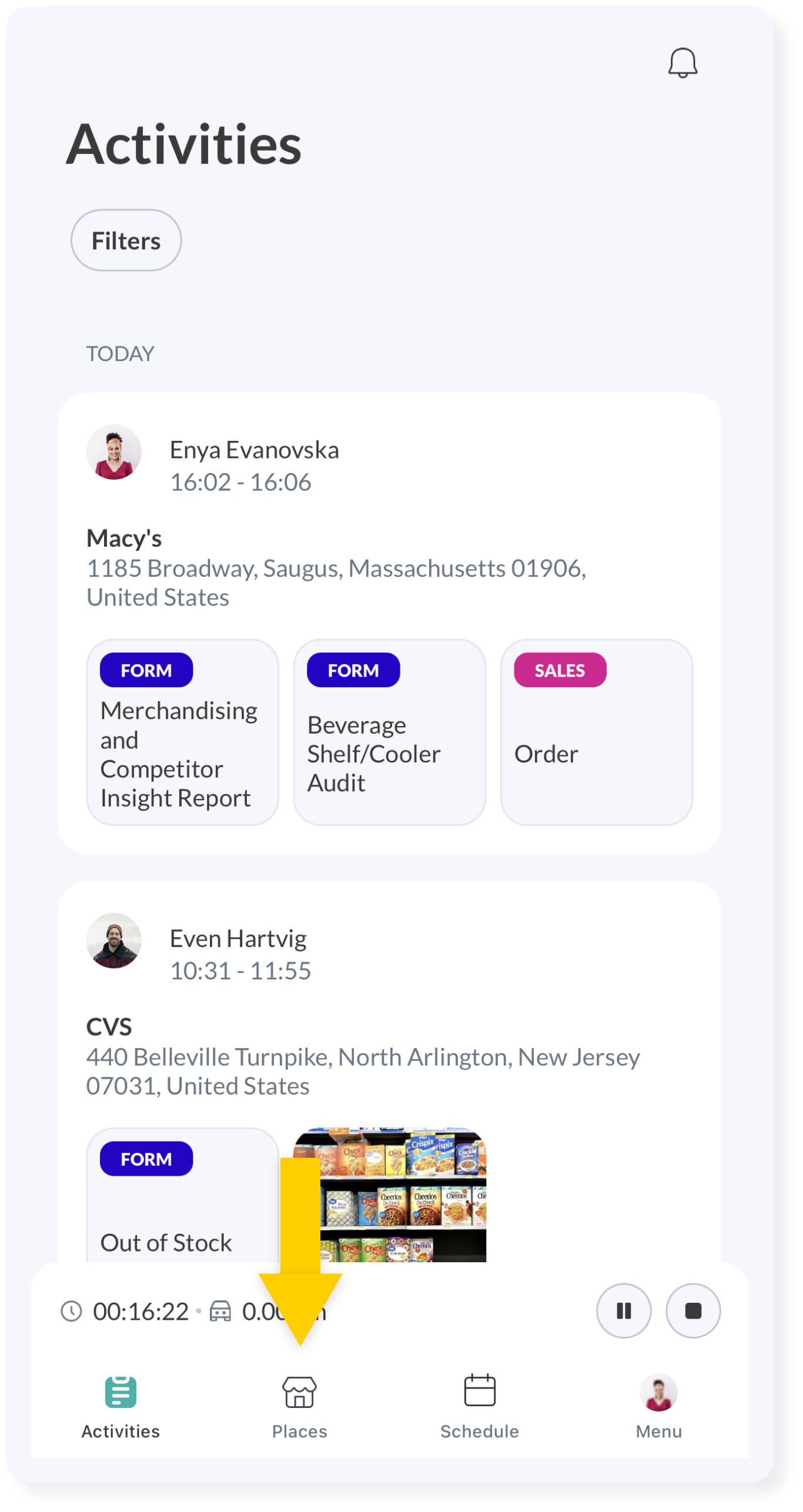
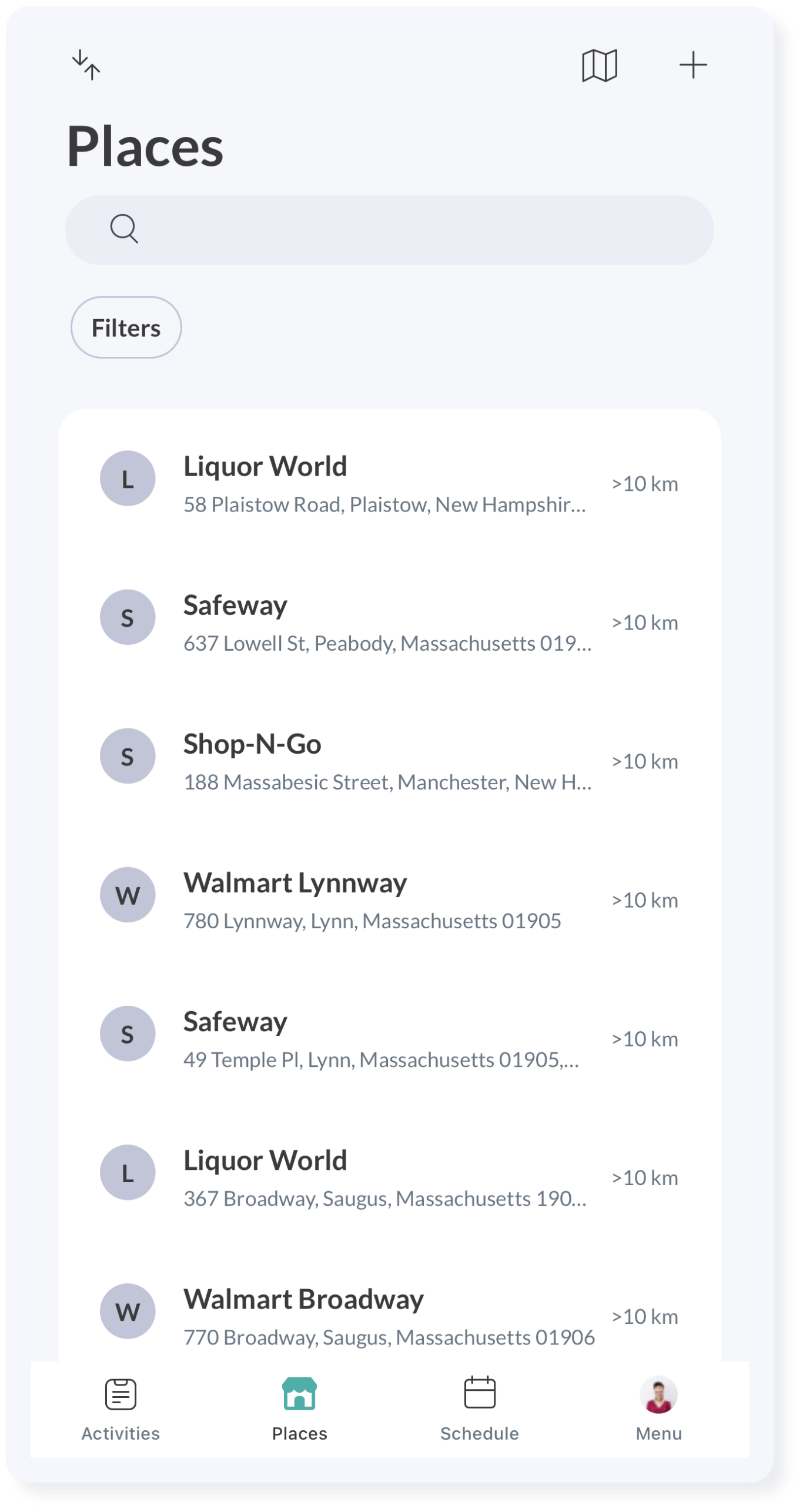
2. After check-in, click on the Note button.
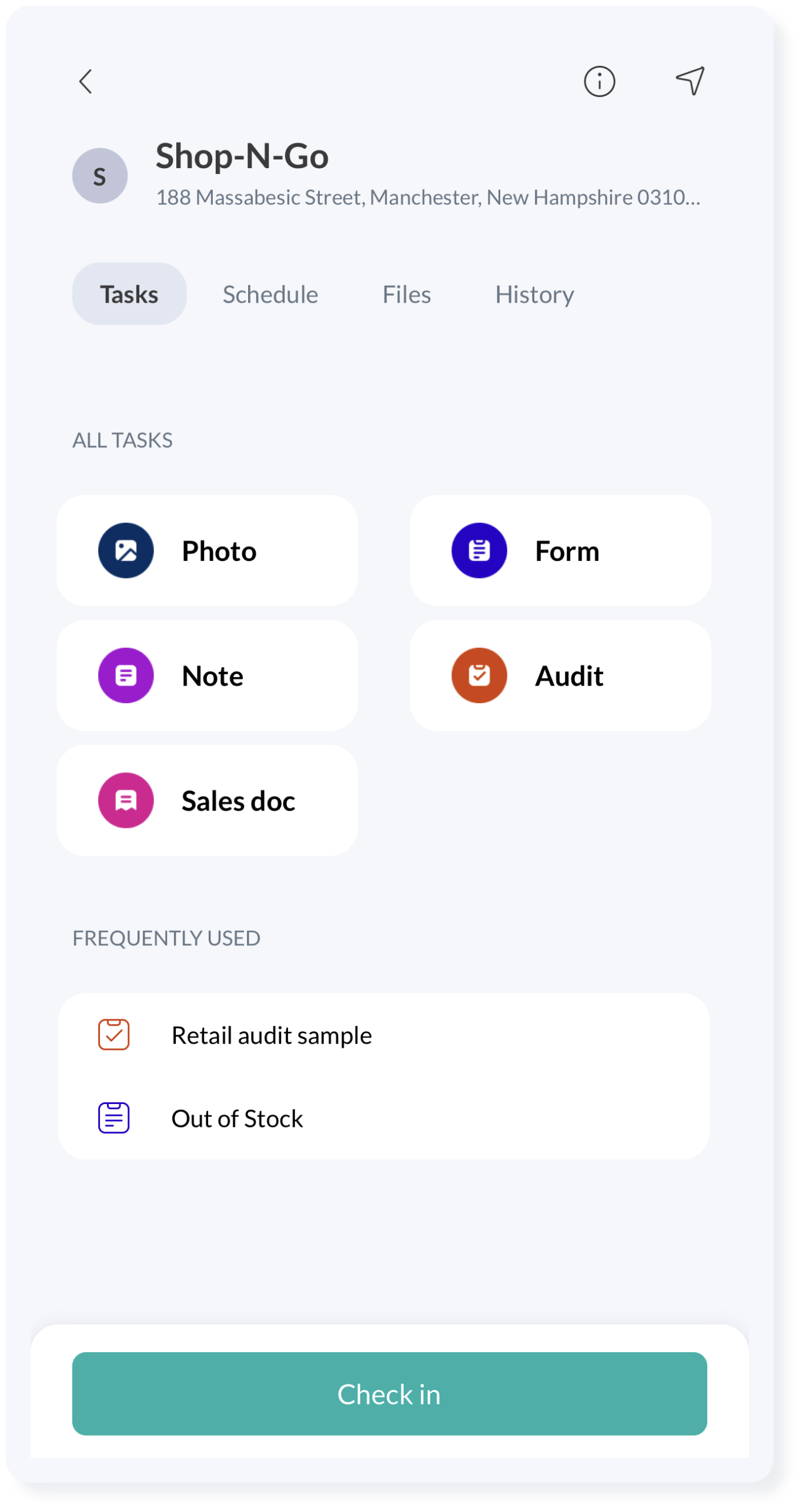
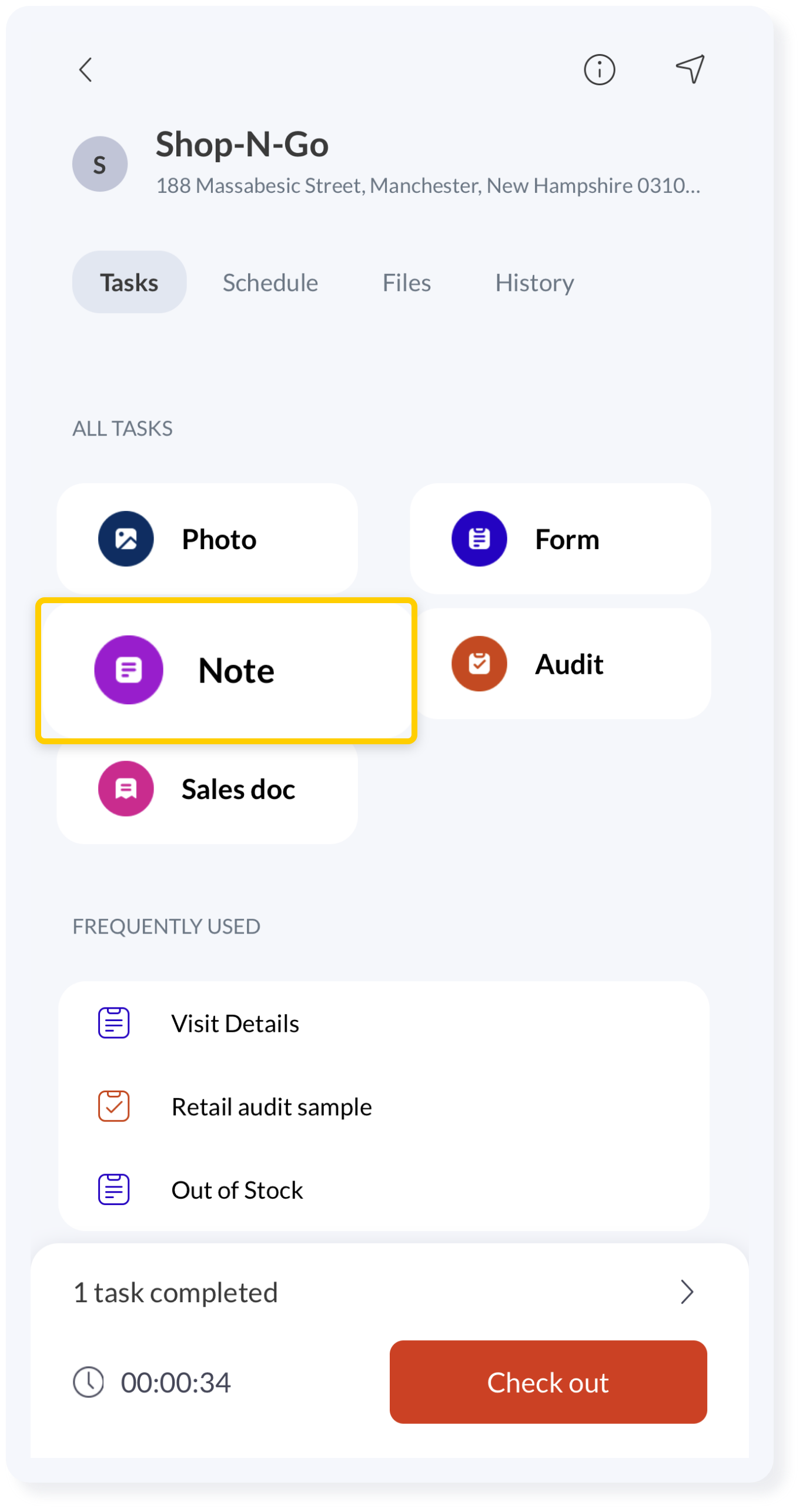
3. Write your note and once your note is complete, click the Done button.
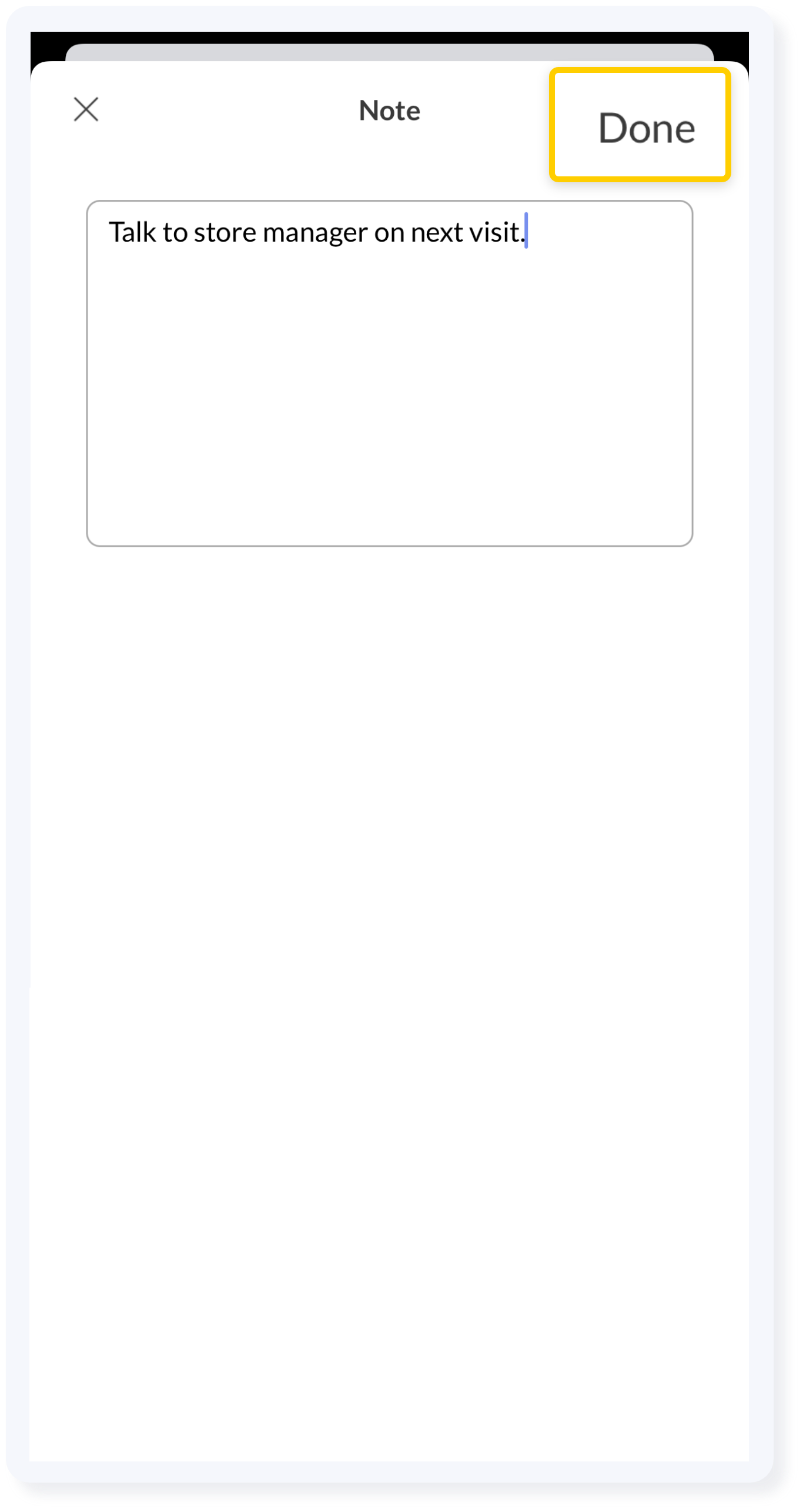
Results
Notes are allowing you to capture any observations or follow-ups that are noticed during the visit to ensure accountability and improve transparency between the team.