The Contact tab contains all the contact information for a place, and allows you to easily access and edit a place's:
- Tags
- Custom attributes
- Contact info: phone and cell phone number, physical and web address, email, etc.
- Custom fields: additional and specific pieces of information relevant for your own business
How to Access the Contact Tab
1. Click on the Place tab and select the place you wish to see from the place's list.
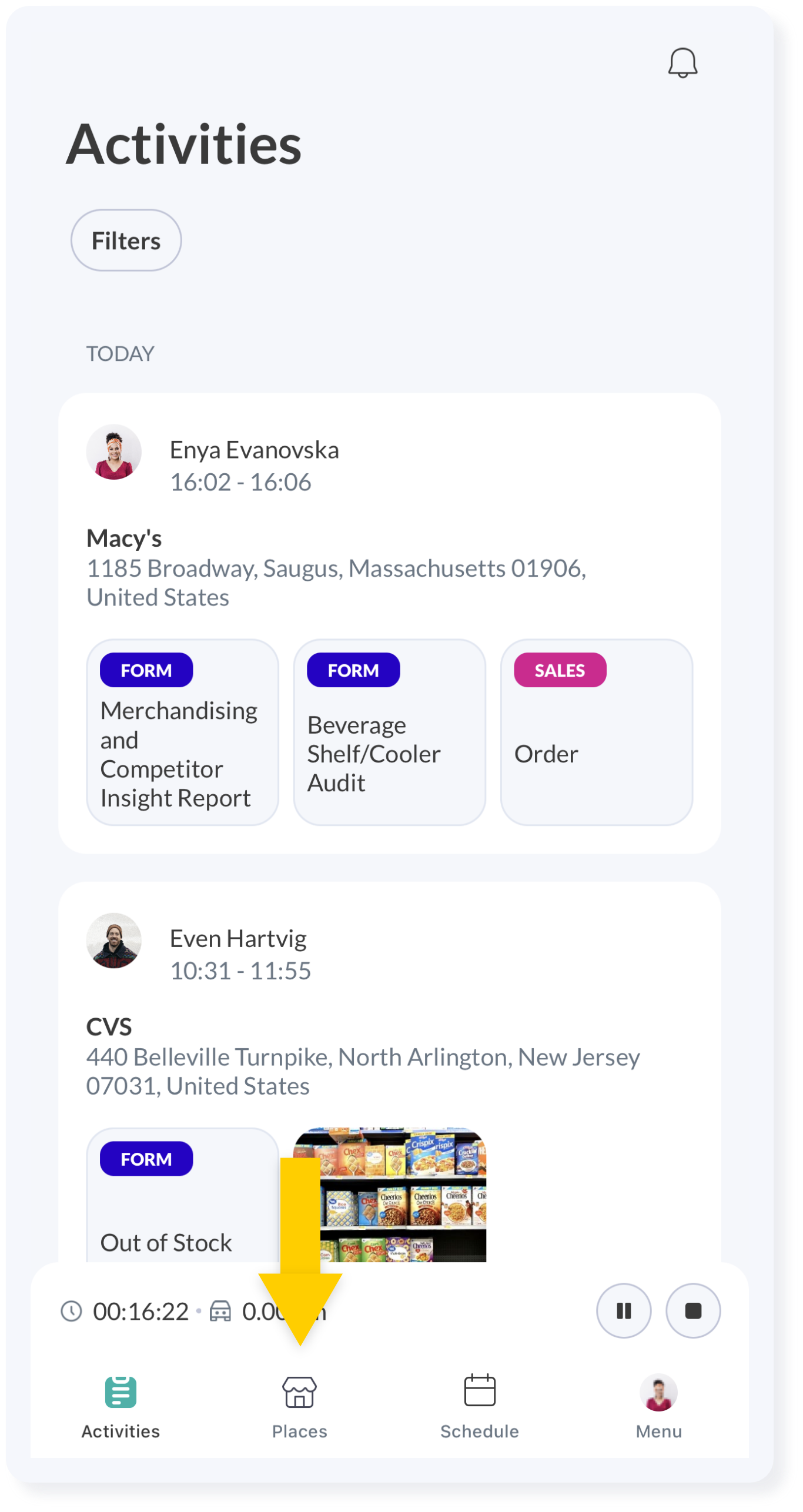
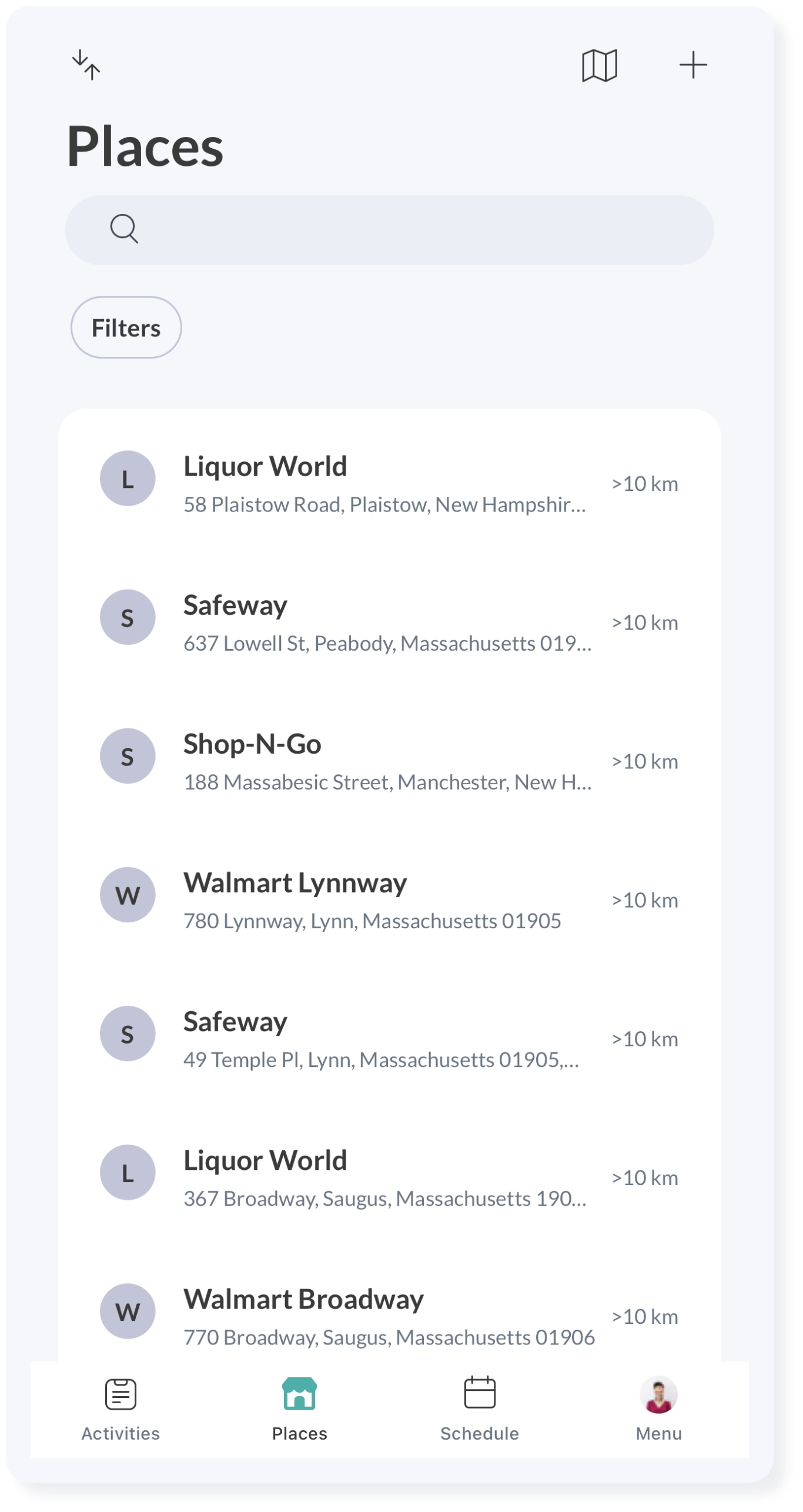
2. Click on the Contact tab, located at the top of the page.
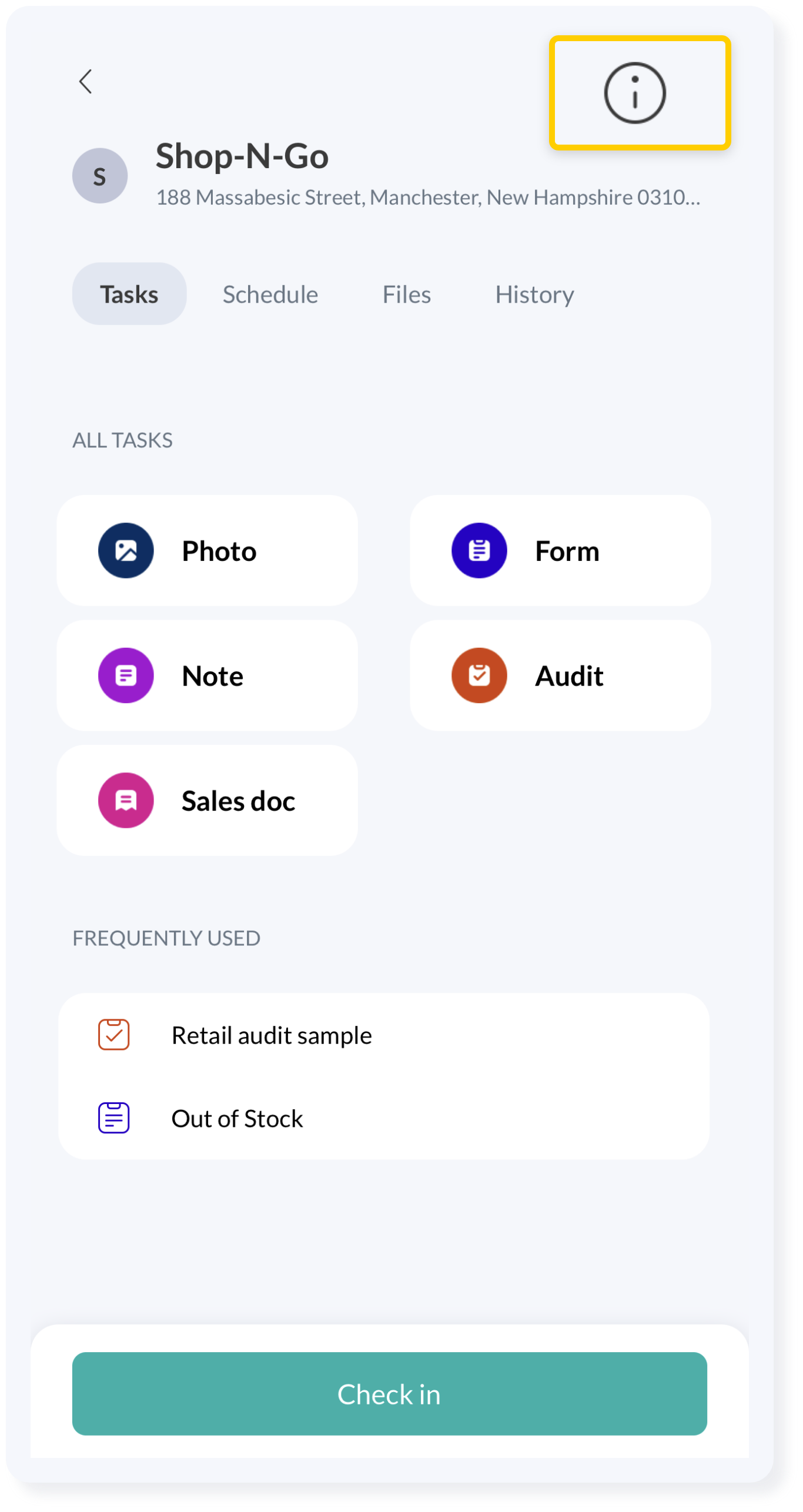
3. Click on Edit. Start making changes.
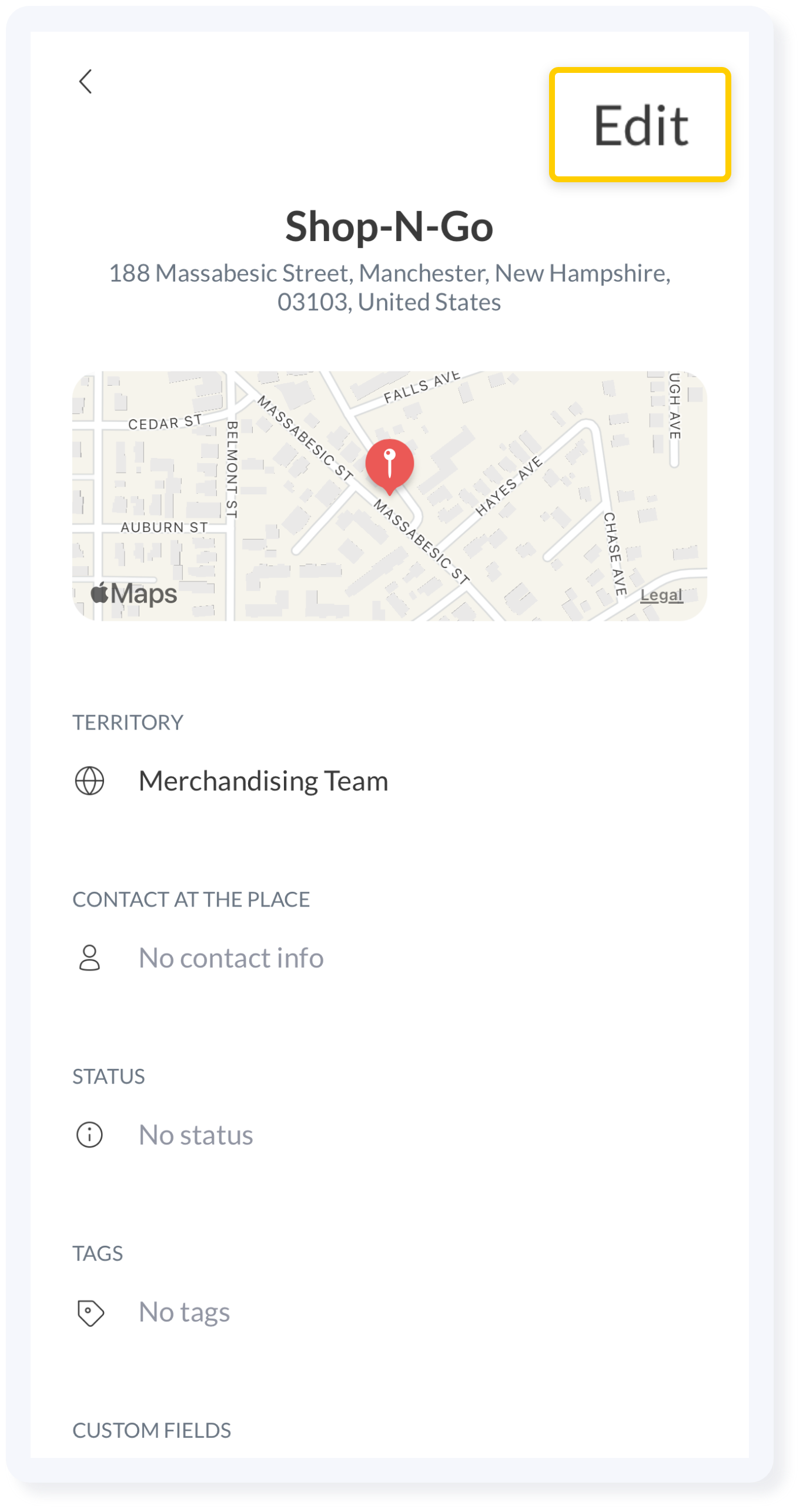
4. After you're done, tap on Save.
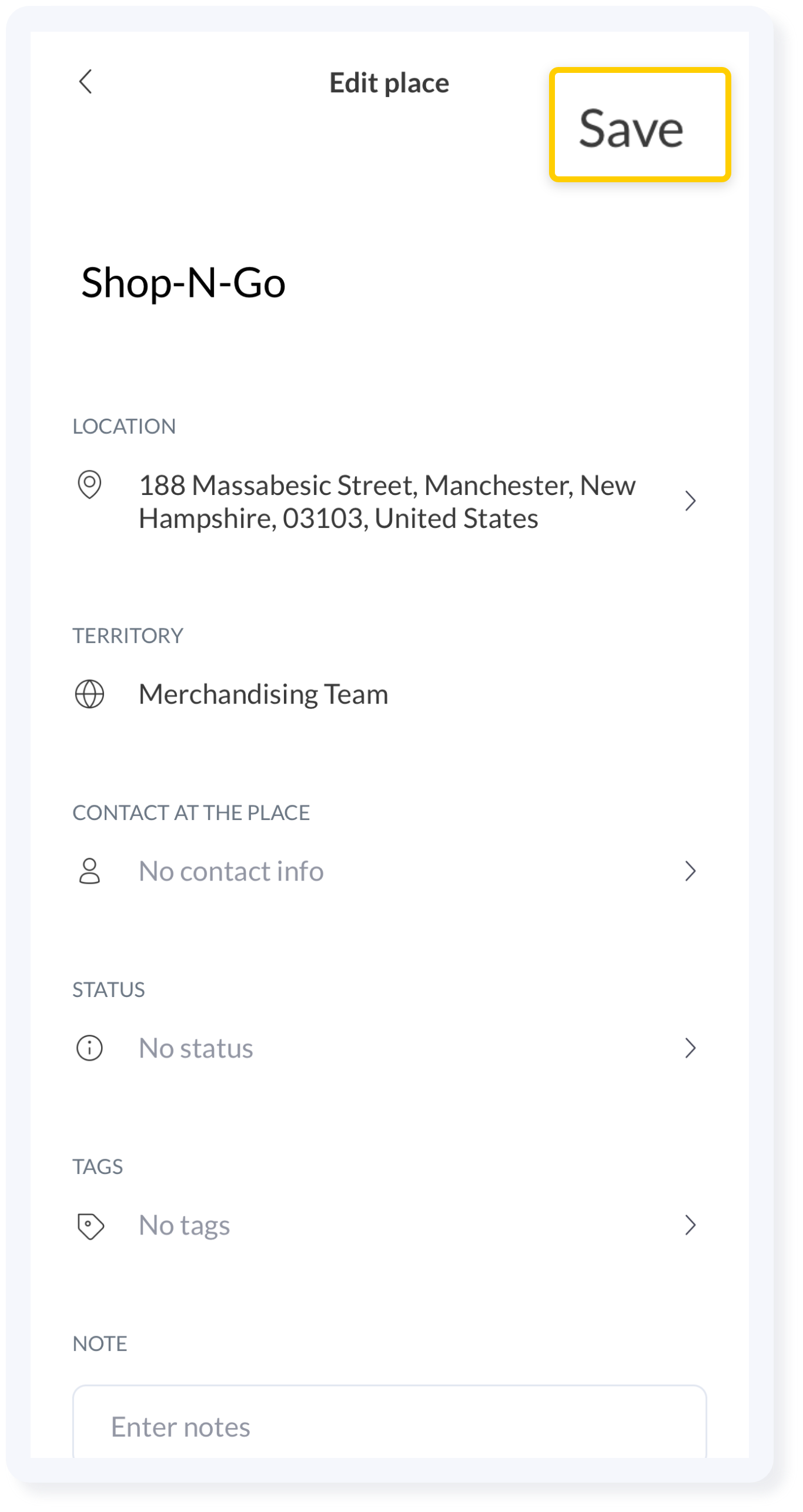
Results
This feature in Repsly will allow reps to create and edit all necessary data that will keep their places as up-to-date as possible.