All you have to do is add their number as a contact in the Place information. For it to work, the contacts can only have numbers and dashes (-), not parentheses (), so keep this in mind, for your call to work. Go through the steps below to see how you can add your point of contact today.
1. Tap on the Place tab, and find a place whose contact you need to reach out to.
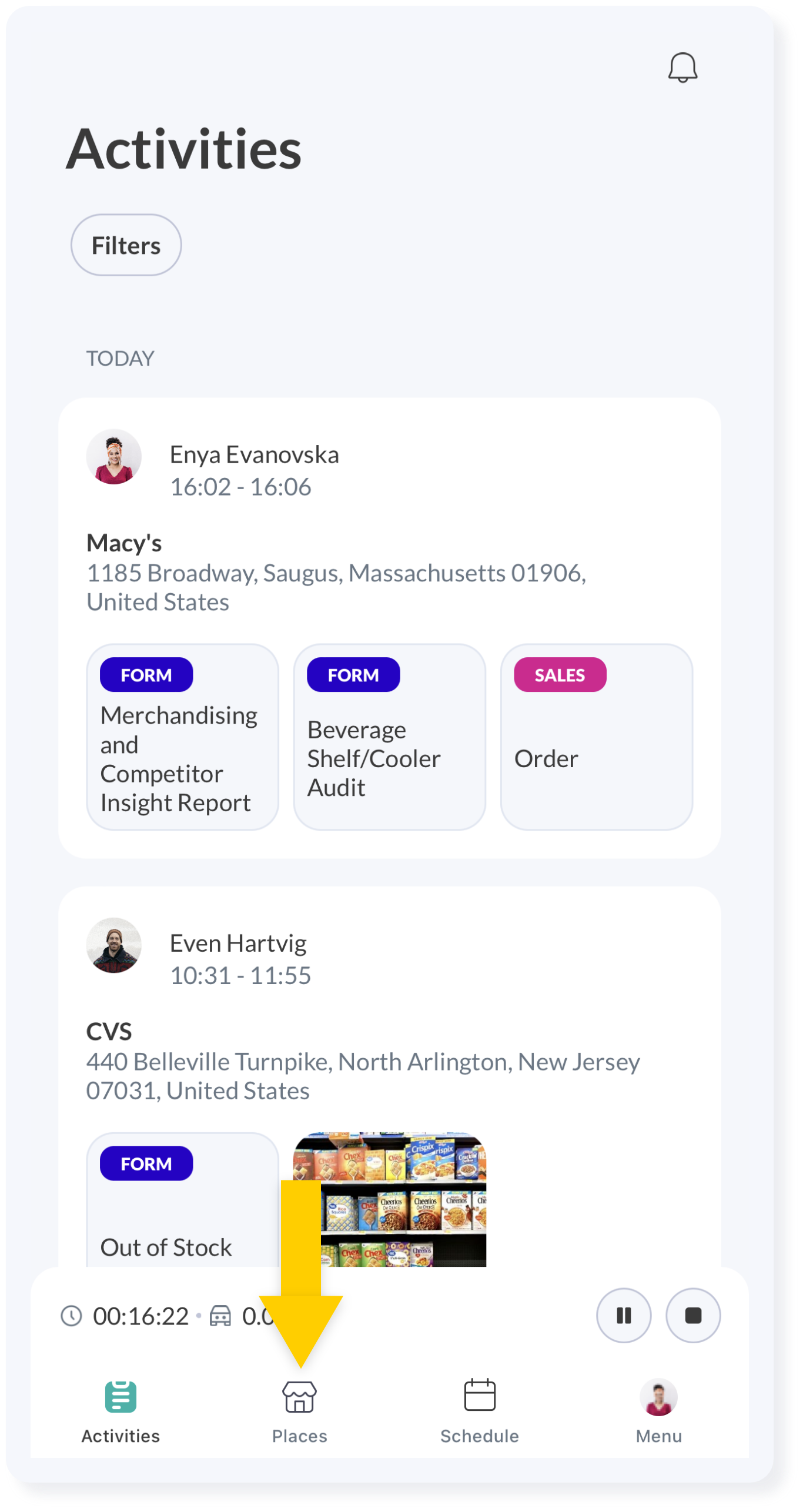
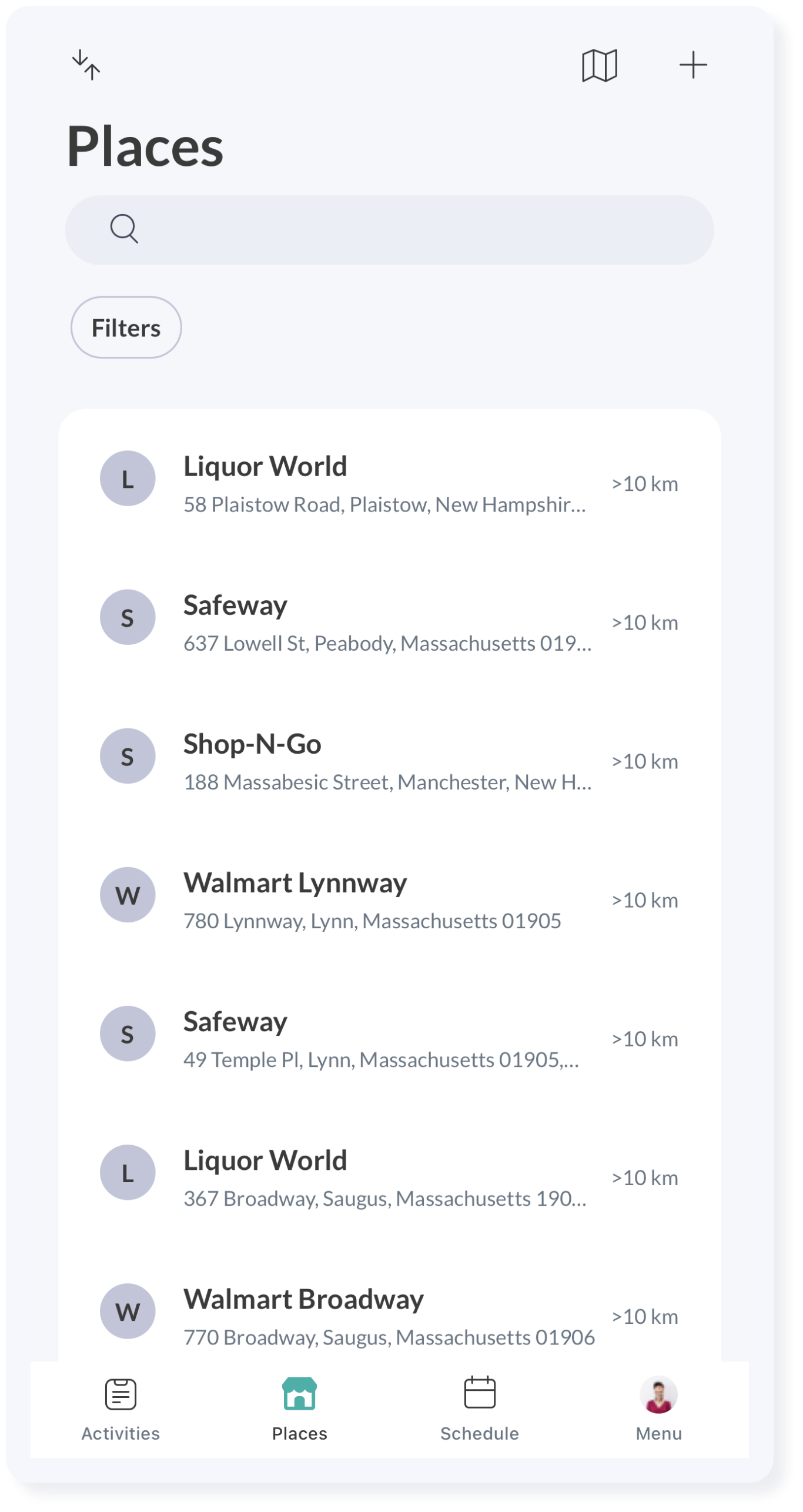
2. When you find a place, click on the circled i icon Contact info.
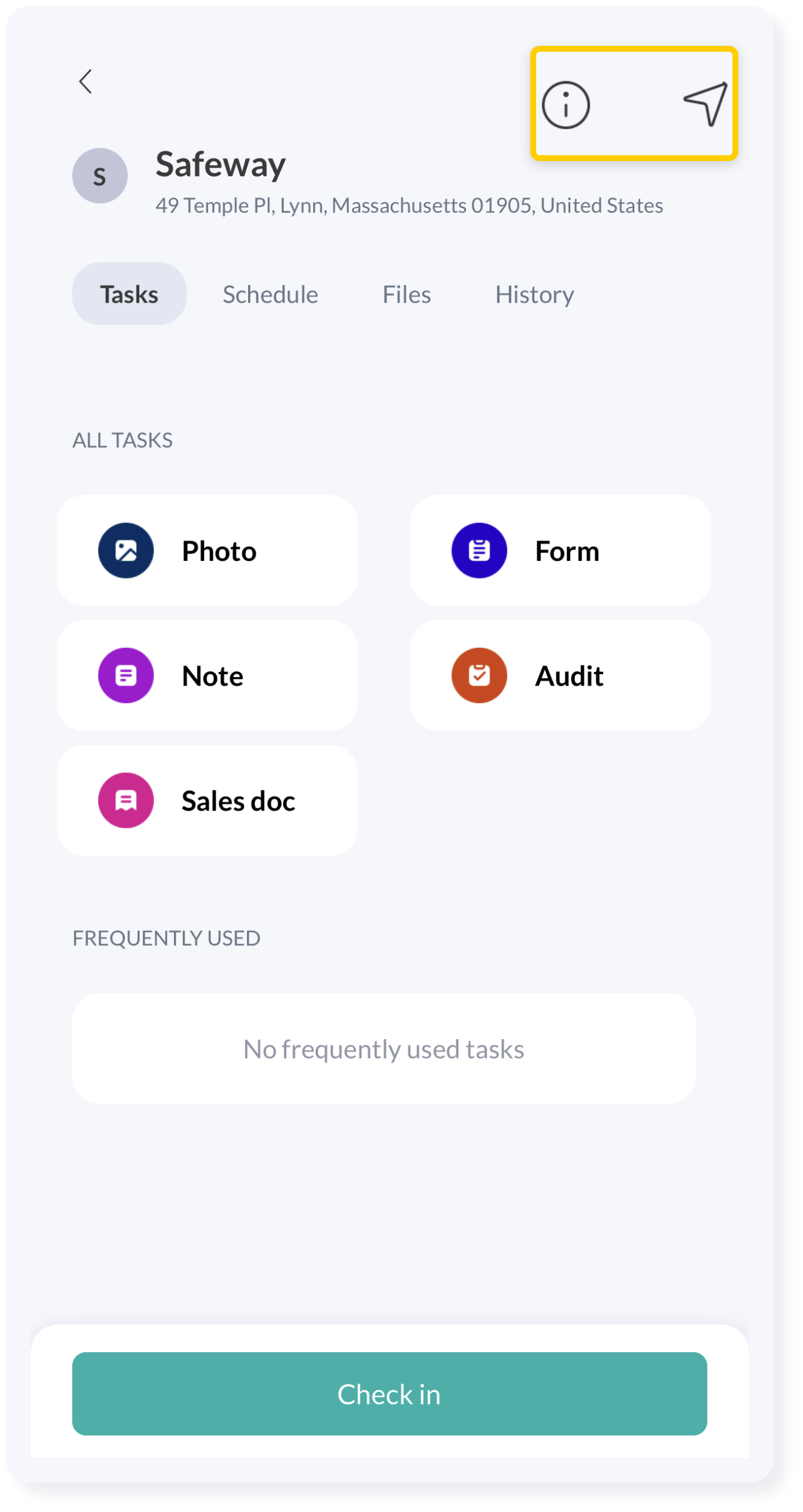
3. Tap on the Phone or Cell Phone number. It will automatically switch you to phone calls on your mobile device.
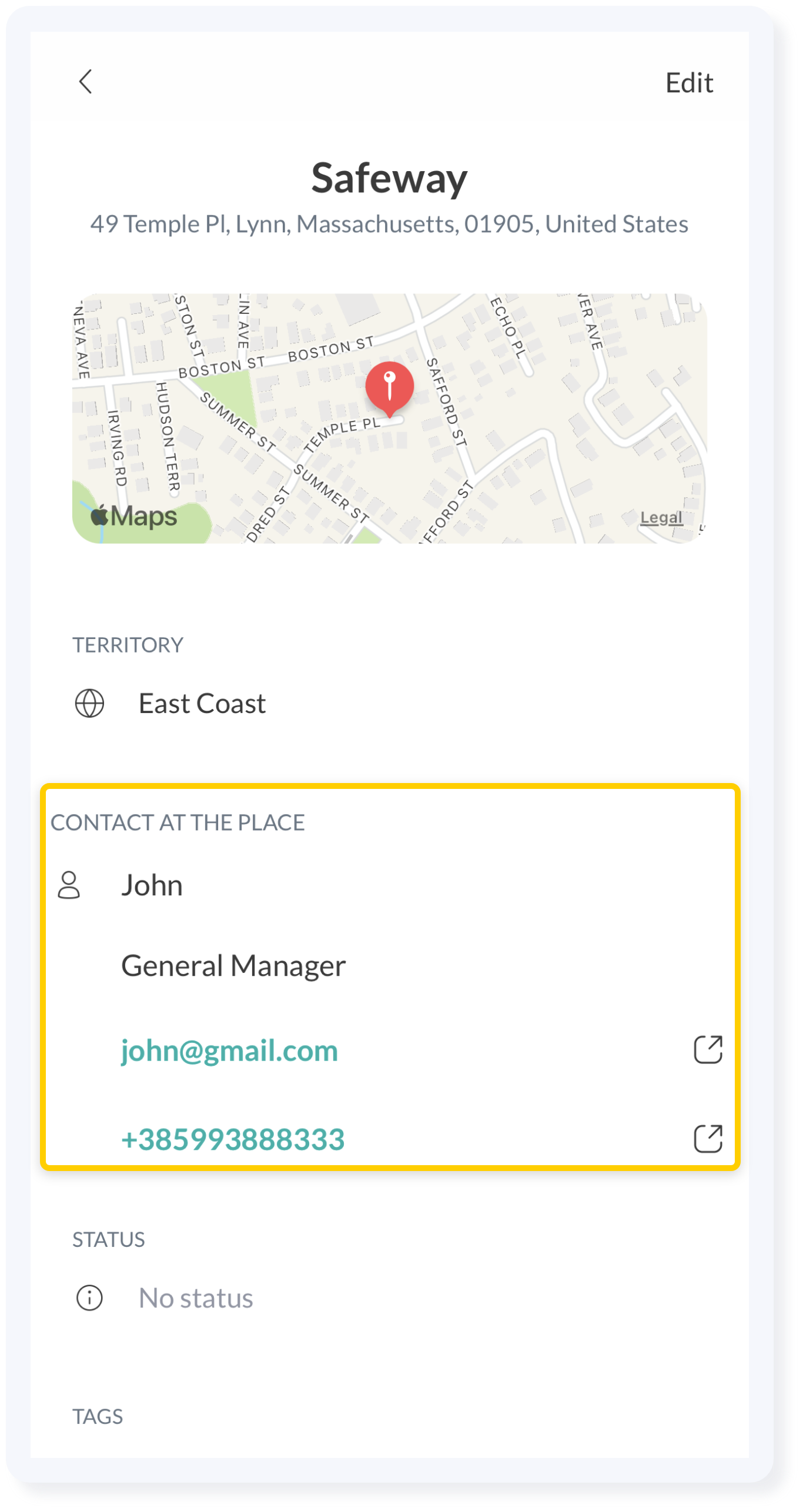
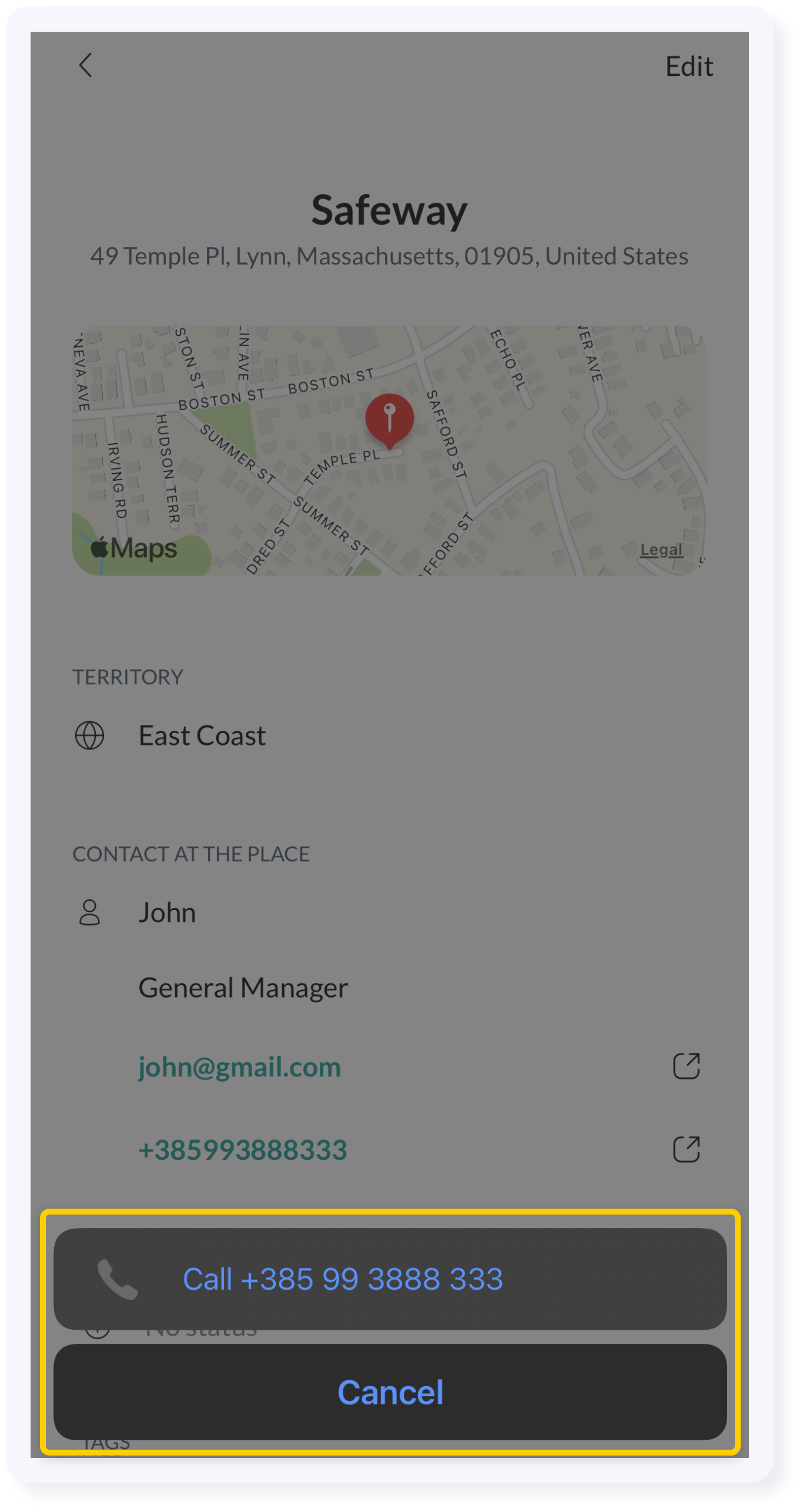
Result
If you have added the phone number properly and followed all the steps, you will call your Contact directly from your Repsly app.