Release Date: May 17, 2019
Application(s) updated: Web application
What's new
In the last two weeks, the Repsly team was focused on web application updates and performance optimization. We have removed the language setting from the representative profile and changing the language is from now only available from the mobile app directly.
Additionally, the default web app language is from now on set according to the browser's language or device language setting.
Removed language from the representative profile
We have enabled setting the language directly from the mobile app back in March, and now we have removed language from the representative profile so it can only be changed for the reps directly from their mobile apps.
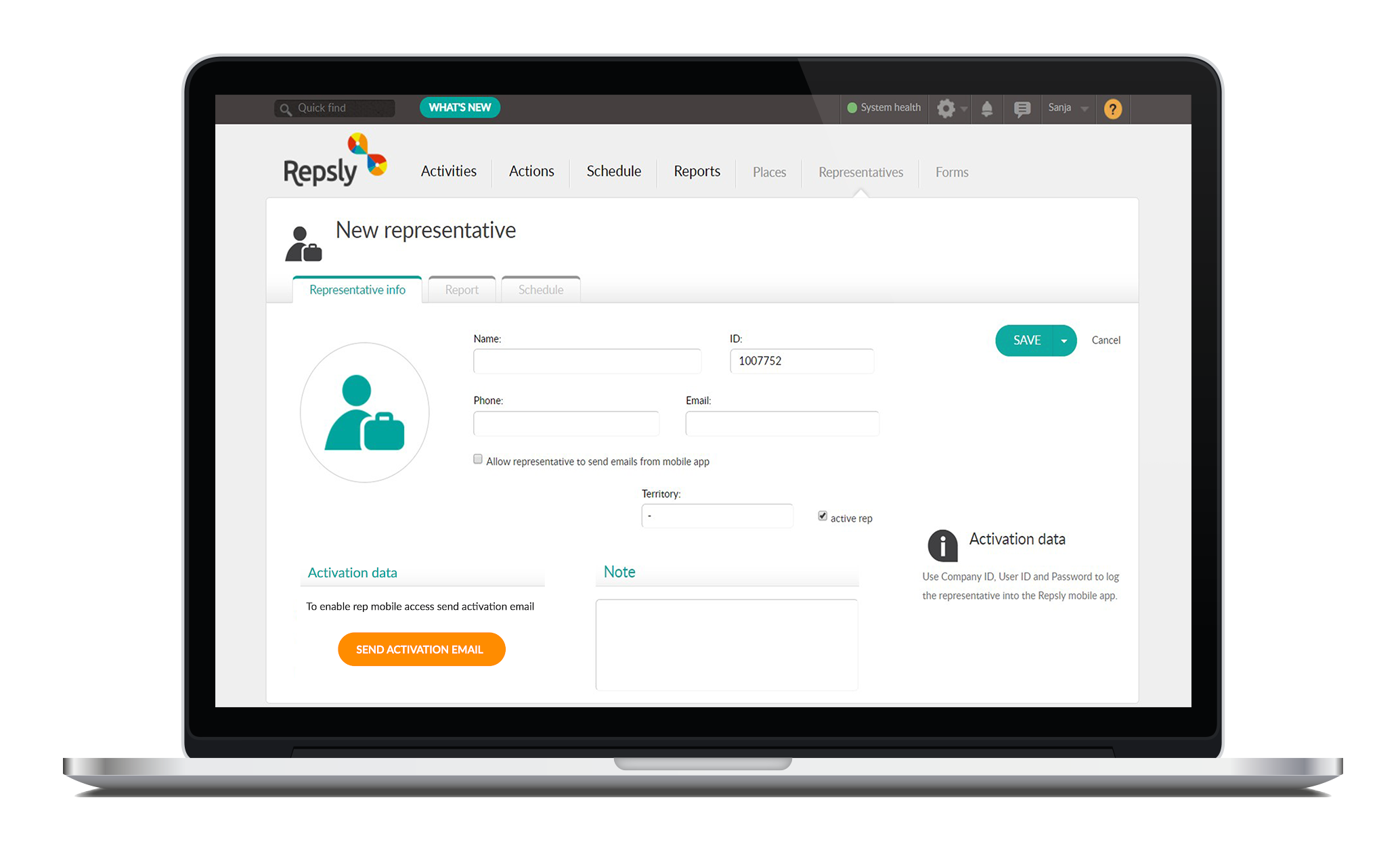
The default web app language is from now on set according to the browser's language or device language setting, but if you will need to change it, you can still do it from the initial login page.
Updates & Fixes:
Web
[Update] Web app performance optimization resulting in faster loading when switching between different parts/tabs in the app, especially visible for large accounts (number of representatives and amount of data)
[Fix] [Representatives export][Sample CSV data] Not possible to export inactive representatives
[Products] Cannot import the same package on two different products
[Photo gallery] Photo tags are not shown in a printer-friendly view of photo gallery
[Photo gallery] In photo gallery is not possible to set tags in bulk because of missing "Set Tags" button
[Back office user profile] All permissions are unchecked when creating a new Back office user