Release Date: March 8, 2019
Application(s) updated: Web and Mobile Applications, Android v4.8.21 and iOS v4.8.20.
What's new
We have released a new Territory hierarchy, enabled the language setting on the mobile app and synchronized the Repsly mobile app date format setting with the local mobile device setting.
Web
Territory Hierarchies
It is now possible for your reps and managers to belong to multiple Territories. This will allow you to better manage your team, no matter your structure.
Here's how it works:
Territory builder
We have introduced the Territory builder. It is located in Settings under Territories.
In our Territory builder, back-office users can perform the following tasks:
- create, edit (move with drag & drop) or deactivate a multilevel hierarchy from the Territory builder.
- edit Place and Representative User assignments from the Territory builder.
- multi-select territories for assignment to Representatives.
Back office users can use the Territory builder to create & edit a multi-level hierarchy.
Back office users can use the Territory builder to manage the assignment of Places and Representatives.
Territory filtering from the web app
Back office users can have restricted access based on permissions. They can select between a multi-level hierarchy in all filters & reports as before.
Importing places with territories
Our improved import of places will allow users to import places with assigned territories as before but will also enable them to create whole hierarchies.
With our territory hierarchies:
- Places can be assigned only to lowest level territories (leaves) in a hierarchy.
- Reps and back office users can be assigned to any level in the hierarchy
- Reps and back office users can be assigned to multiple territories
Territory hierarchy on the mobile app
Representatives on the mobile application:
- can be assigned to multiple territories
- can have restricted access to data based on permissions
- can choose a territory in which they are working (if they have more than one)
- if adding a new place from the mobile app feature is available for them, the newly added place will be assigned by default to the Rep’s current Territory.
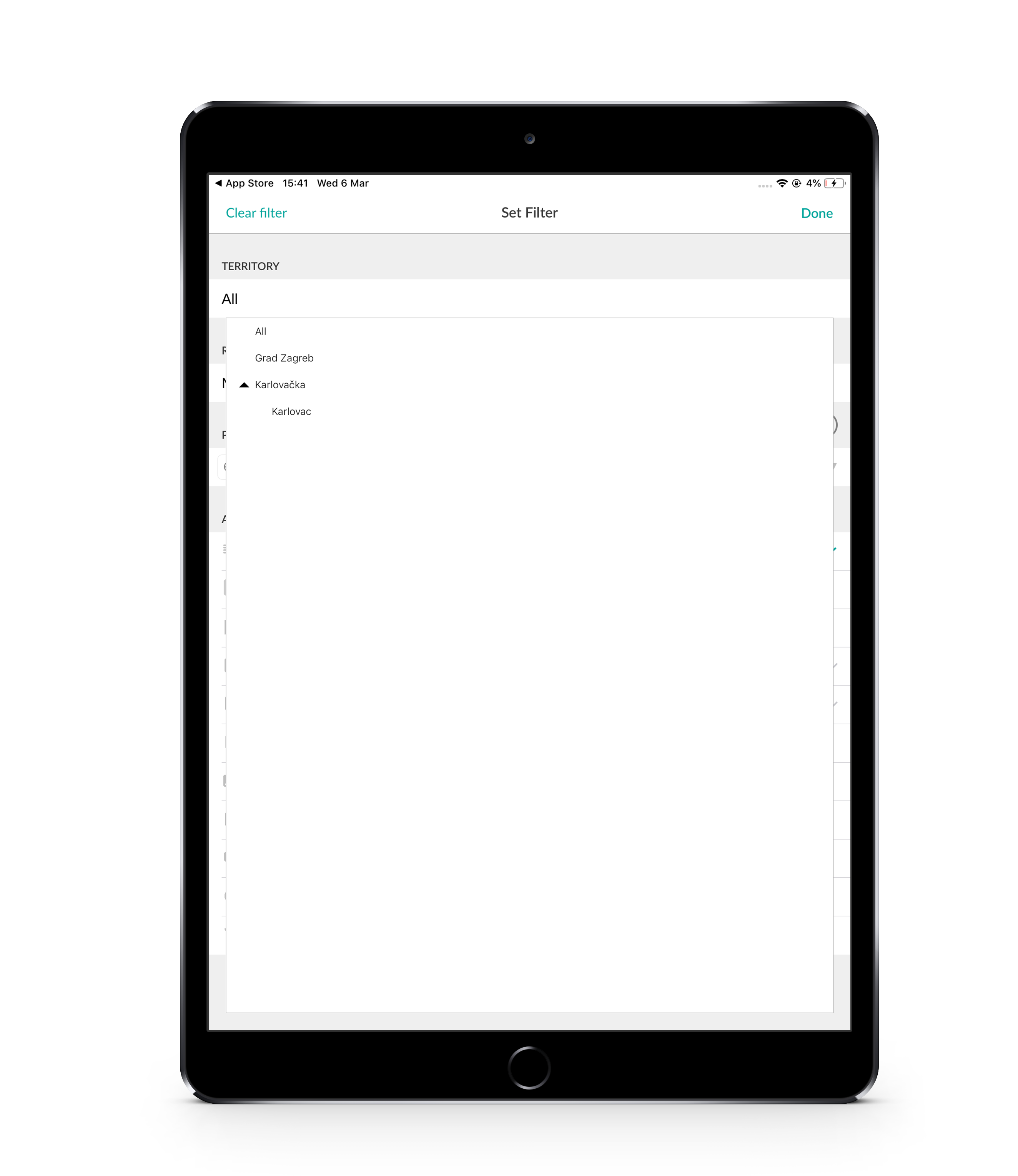
Mobile App
We have enabled the language setting on the mobile app and synchronized the Repsly mobile app date format setting with the mobile device setting. Now reps can view all dates in accordance with device regional settings


Updates & Fixes:
[Fix]
(Android) Fixed synchronization issues
[Update]
(iOS) Added "Search this area" button to the map where we are using nearby places
(iOS) Enabled split view on iPad
(iOS) iOS10 minimum supported version
(Android) Added "Search this area" button to the map where we are using nearby places
(Android) Breadcrumbs datatable optimization
(Android) Place cover photo optimization (fetch photo immediately from place details request)
Web
[Fix] [Places import][Sample CSV data] Custom fields are available on Sample CSV data popup
[Update] Places list export with territory path
[Update] Removed BETA flag from messaging feature on web and mobile applications