Release Date: June 28, 2022
Updated:
- iOS App 5.21.17
- Android App 5.16.20
- Portal
- API
- Advanced Reporting
What's new
In the past weeks, we have fixed all known errors to ensure optimal app performance.
Below, you can see a list of improvements we have made to the Web portal, APIs and Integrations, Advanced Reporting, iOS, or Android.
We have released a new design of the Form reports
Most teams use forms not just to share details from individual place visits, but to get a broader picture of execution at scale. That’s where Reports come in. Form Reports give you an at-a-glance summary of responses for each question in a form (except for short text, long text, barcode, and product) so you can quickly understand trends in execution across multiple form submissions.
In the Summary tab, you’ll find visual charts that summarize response trends for each question. You can filter this data to display trends for a certain time period, for places with certain attributes, or even to only include data from submissions in which a question was answered a certain way (e.g. show me all data from form responses at our “Tier 1” stores, or where the answer to question 2 was “yes”).
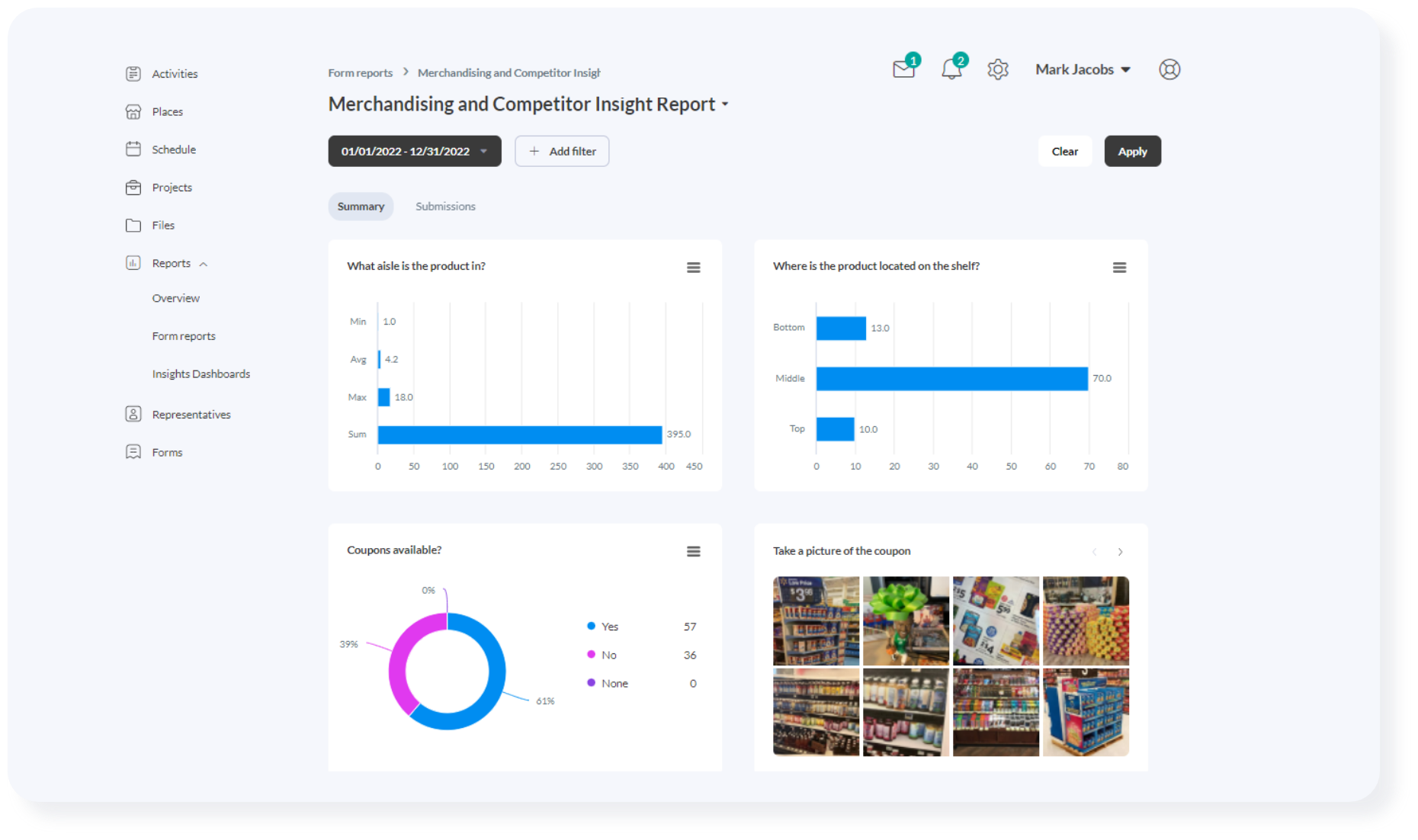
We also have a new look in Schedule on Andorid app. In the Repsly mobile app, reps can review all the details about upcoming account calls on the Visit Details screen. This screen gives reps important context, like which tasks are assigned for that visit, when the work is due, and other instructions from their managers before they check-in for that visit.
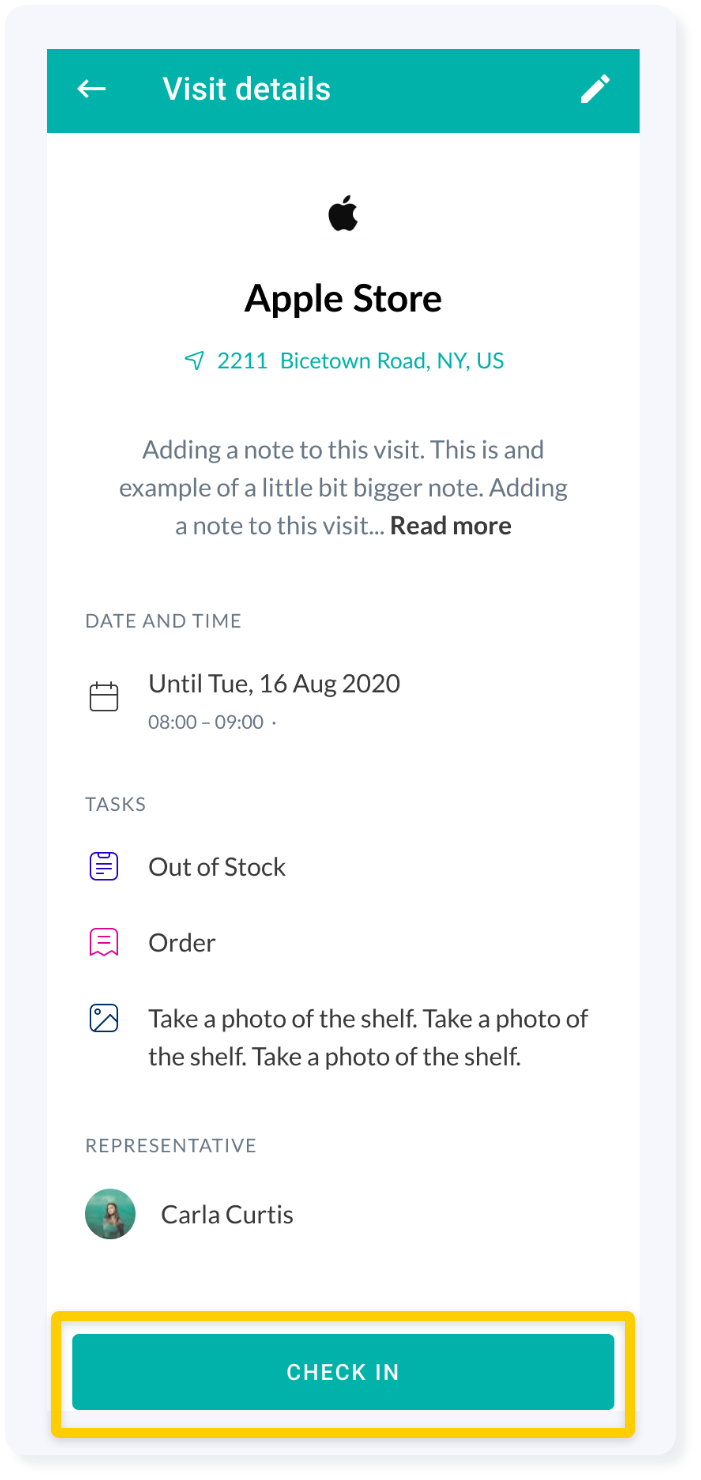
Android App
Updates
-
Edit visit from visit details
-
Check-in from visit details
Portal
Updates
-
Export have an Account ID field as well as an Account Name field
- New Form report
-
Add a tag when creating product
Fixes
-
[Export and Import] (Schedules export) It's not showing the name of the form under "Task Description."
-
The form is visible in a place that is not assigned to
-
Filtering feed by specific Form, Order, or RA did not give proper results
-
When filtering by particular Sales document is returning all sales documents in visit
-
Fix error link in email for accounts import
-
Click on pin makes the clusters dissapear and map not working properly
-
User can't edit members in existing group
-
In the exported file columns "State" and "Country" are switched
-
Forms are not shown in filters "Activity completion" and "Forms"
API & Integrations
Updates
-
MIN and MAX allowed quantity on the Pricelist import and export