July 12, 2021, the new look and feel have officially replaced the legacy Repsly experience. We've listened to your feedback and have been hard at work redesigning our user experience to be faster, more streamlined, and more intuitive than ever. This new version of Repsly is built using the latest technology and modern design standards, enabling us to improve our users' product improvements. Here's a quick summary of the most important things you should know about the new look and feel.
What's new
- Navigation
- Actions are now on Places
- Apply and save advanced filters
- Activity Feed exports
- Customize columns on the Place page
- KPIs on Activity Feed
1. Navigation
The navigation menu has been updated and is now on the left side of the screen.
- A consolidated menu leaves more room for you to work.
- Actions are no longer their menu item. It is now on the Place page.
- Files are now part of the main menu.
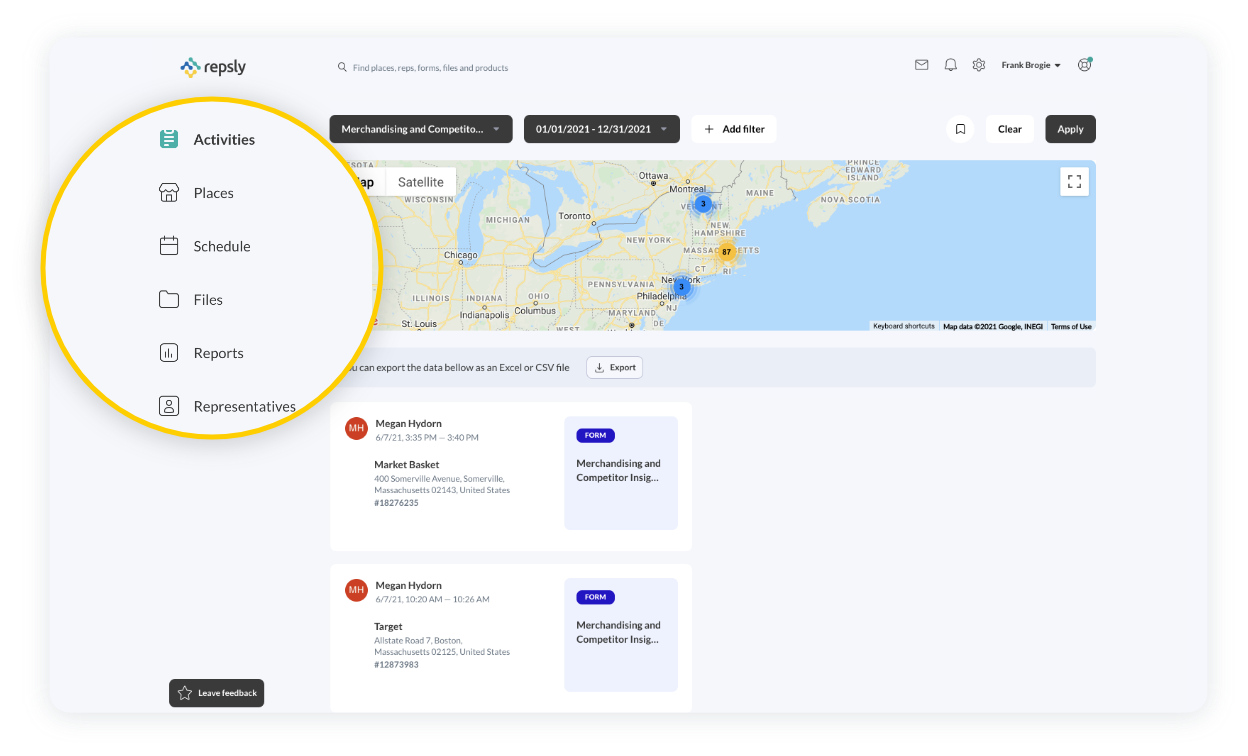
2. Actions is now part of Places
Actions are no longer its page — now you can filter your Place list, schedule tasks for your team, and edit Place details in bulk right from the Place page. Here's how it works:
- Use advanced filters to drill down on places that meet specific criteria, such as territory assignment, days since last check-in, form responses, and more.
- Select the places you'd like to take action on.
- Choose Schedule a Visit, Export, or Edit from the black actions bar at the bottom of the page.
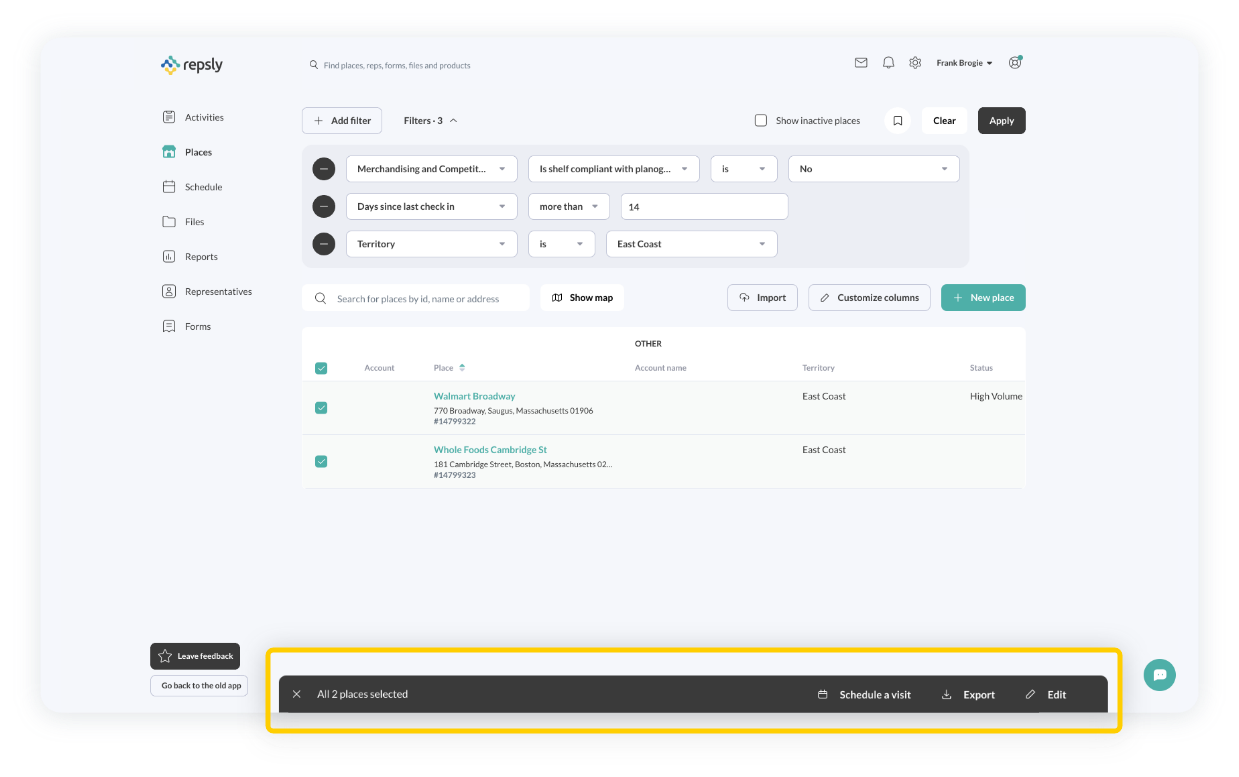
3. Apply and save advanced filters
New filtering options make it easier to focus on the Activities and Places that matter most.
- Click "Add filter" at the top of the page to set one or more filters on the Activity Feed or Place page.
- Once you've set your desired filters, click "Apply" to apply those filters to the Feed or Place list.
- Click on the bookmark icon to save your filters and quickly switch between filtered views.
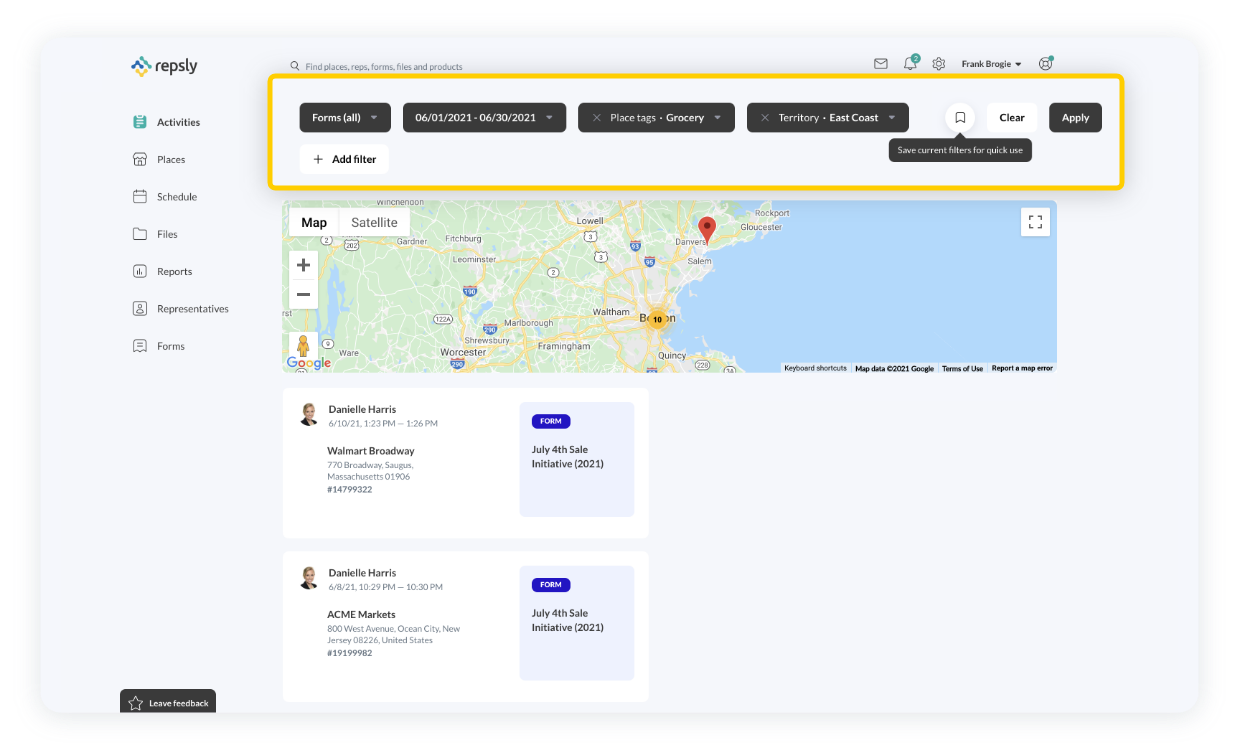
4. Activity Feed exports
You can now export activity data right from the feed without changing your view.
- Filter the Activity Feed to show a specific Form, Retail Audit, Sales Document, or other activity types.
- Click the "Export" button under the map. Note: This button only appears after you have filtered the feed by activity type.

5. Customize columns on the Place page
You can now choose what information you see on the Places page. Any changes you make will apply only to your account, so you can configure the view that makes the most sense for you.
- Click "Customize Columns" and select the fields you'd like to see in your view.
- Once you've selected the columns you'd like to view, you can reorder them by clicking and dragging the column names on the Place list.

6. KPIs on the Activity Feed
We've heard your feedback, and we also added a KPI snapshot back to the Activity Feed. Here's what you can see:
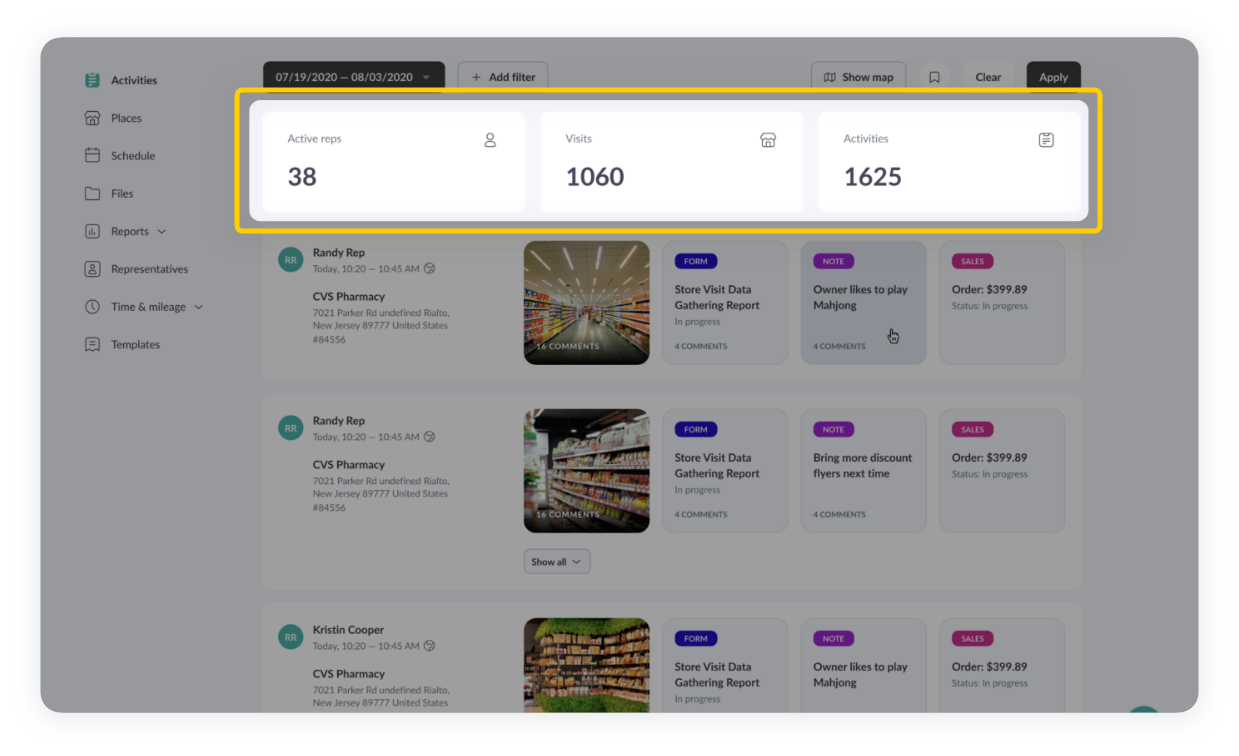
This launch is just the first step in our rollout of the new look and feels across the entire Repsly web app. As we move ahead, we look forward to bringing you updates to even more pages and workflows, like Reports and Representatives, as well as more minor user experience enhancements to the Activity Feed and Places page. Stay tuned for more updates!