Repsly provides management with the ability to comment directly on an activity that has occurred, allowing management to ask questions on specific activities that have just happened in the field. This can help enhance team management and team efficiency.
Commenting on an Event Received from the Field
Using the Repsly Web app you can comment on any activity sent via the Repsly Mobile app and start a discussion with your field representative:
1. Click on Activities and open Photo Gallery. Choose needed filter
2. Click on the photo. The rep who created the event will receive a copy of the comment, and they will be able to reply.
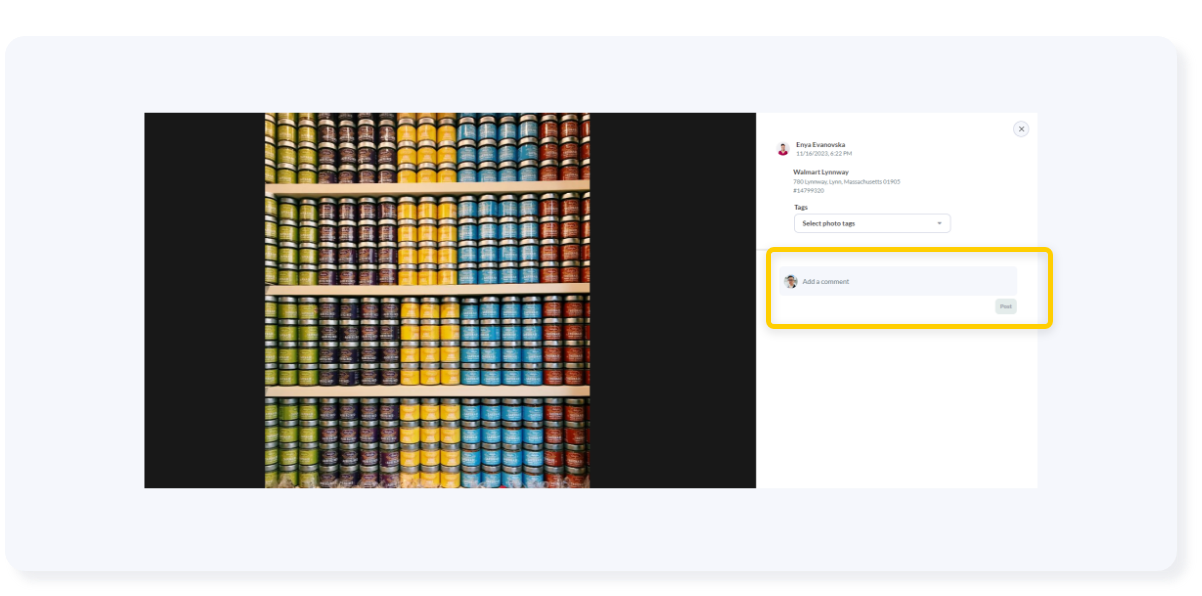 Results
Results
After following these steps your comment will be sent to the representative, creating a dialogue between the field and the Backoffice. The conversation will be located below the activity that was commented on for easier visibility.