Release Date: September 18, 2020
Application(s) updated:
iOS mobile application 5.9.39
Android mobile application 5.12.70
Introducing Scheduling with Tasks
One of the most requested feature by our users is now here!
In our newest web update, we have enabled the importing of Schedules with tasks. You no longer have to create tasks for your representatives via the Actions tab, you can now easily add them to your Excel file and upload it in a few easy clicks. If you've never used tasks before, be sure to watch our webinar to see how you can get the most out of combining your field team with Repsly.
Since this is a great enhancement to our feature, we highly suggest watching this 5-minute video on how to use it.
If you run into any trouble, take a look at possible errors and solutions for them.

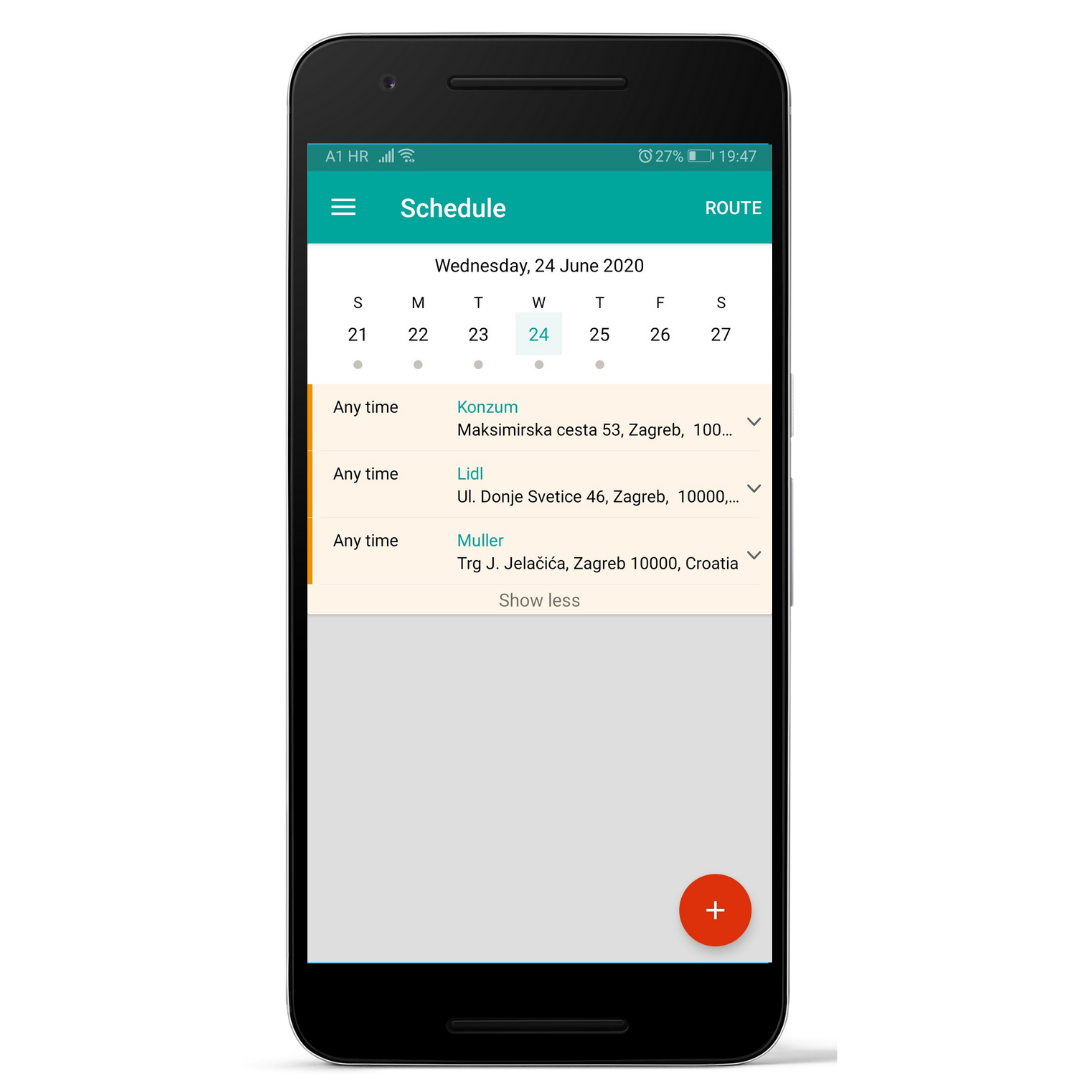
Updates & Fixes:
[Updates]
(Web)
Enabled un-matching Repsly places from POS stores
(Mobile)
Added groups on Sales data screen.
Moved schedule and route logic to separate scheduling module
(Advanced Reporting)
Filter products by product category in the backoffice.
See sales data on mobile by choosing a product from a group of products
Products from the POS file are now mapped with products in Repsly using UPC.
[Fixes]
(Web)
Custom dashboards were not loading charts.
Pins and clusters were not shows on the map.
The border style was affected by the new Chrome update.
Managing chat participants now works in the messaging feature.
Summary reports trended by day/week/month now show the correct timestamp.
Schedule alerts were not sent to an active back office user that did not have mobile access.
There was a difference in "Time in travel" between the coverage report and the time & mileage report.
(Android)
Added a line between tags.
The Repsly app would crash when there were more than 25 "any time" visits scheduled.