Release Date: February 19, 2020
Application(s) updated: Web app, iOS mobile application v5.9.15, Android mobile application v5.10.40
What's new
This week, for all our Orders Orders module, we have replaced our Orders 1.0 with our brand new Orders 2.0.
Additionally, we have fixed all known errors to ensure optimal app performance.
NEW ORDERS 2.0
With our new Orders 2.0 we have introduced many existing improvements as adding images to your products, creating your product catalogue, configuring Sales documents with custom document statuses and attributes as well as a new, more flexible price list management.
PRODUCT IMAGE CATALOGUE
Our orders 1.0 didn't have photos attached to products and now we have introduced images to products.
Orders 1.0

Orders 2.0
Before we had Orders, now you can configure your own personalized Sales documents and name them according to your business needs as Returns or Inventory so you can place different types of Orders.
Orders 1.0

Orders 2.0
Our new Sales documents can be found and set up in Settings under Sales documents
You can configure Sales documents with your own Custom Fields.
NEW PRICE LIST MANAGEMENT
Our new improved price list management is finally here. Now you can easily export your price lists and edit them and assign to products and places more easily.
NEW ORDERS ON THE MOBILE APP
Our new design improves accuracy and speed when placing Orders.
Below on the right is an example of how our new visual order management looks like from the mobile app.
Orders 1.0 Orders 2.0
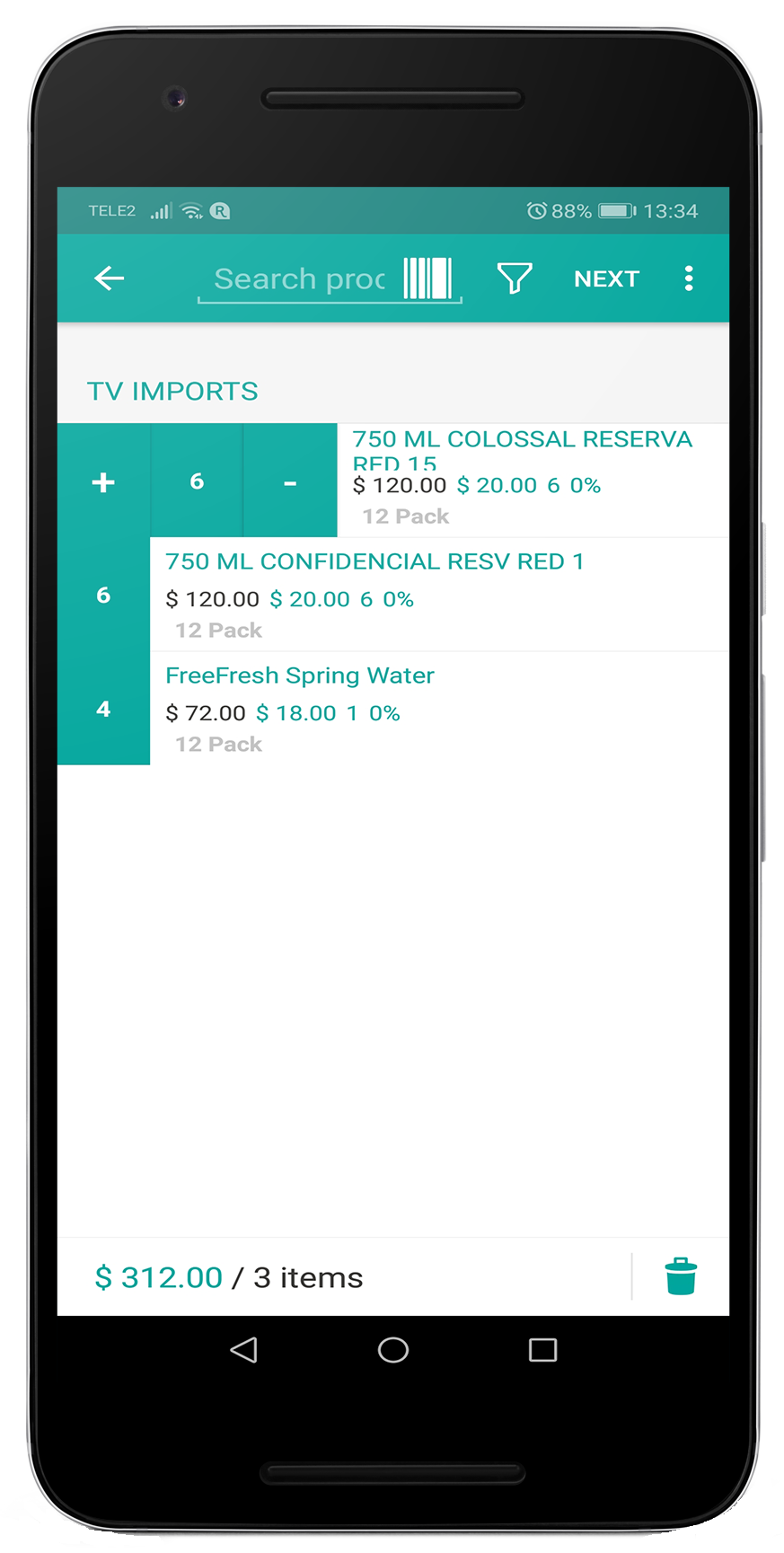
* For QBO integration users - our Orders are backwards compatible with QBO. QBO integration users will not experience any changes to the integration and their usual data workflow.
Updates & Fixes:
[Updates]
(Web)
Pricing changes for existing users
(Android)
New feature to delete your last comment in the thread
(Fix)
(Android)
New orders total amount of sales document on smaller device fix
Search on new orders fix in some cases it didn't find a specific product
The unavailable product was marked red on the copied document even if the document had unavailable products enabled
(iOS)
Changing the place cover photo
(Web)
Filtering by Form using Actions filter caused minor performance issue