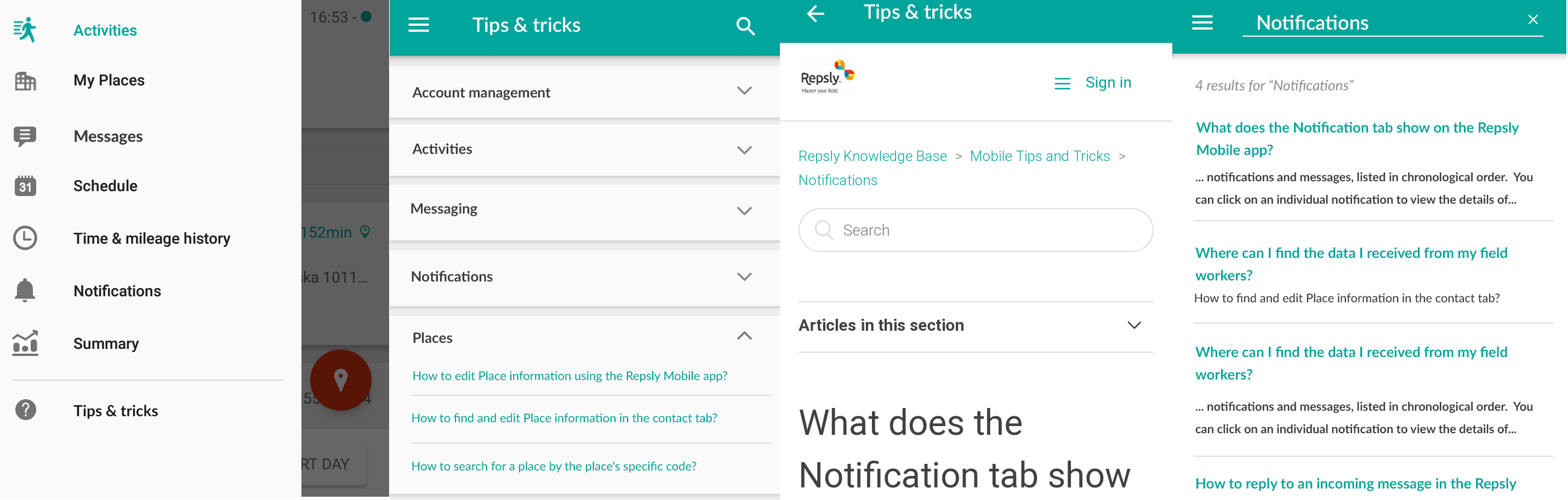Release Date: June 15, 2018
Application(s) updated: Web and Mobile Application, Android v4.6.7 and iOS v4.6.06
What’s new?
This week we have released an update to the Repsly web app that includes new features and improvements including the ability to Mass Schedule visits.
In the mobile applications, we have added the abilities for Representatives to reset their own password and to access our knowledgebase's Mobile Tips & Tricks.
Application Updates:
- Web: added the new ability to Mass Schedule representative visits based on data insights in the My Segments module (for Scheduling module subscribers).
- Web: added a setting to control whether Representatives are able to reset their own Passwords on mobile apps.
- Web: added the ability to filter places based on completion or incompletion of specific forms in the My Segments module.
- Mobile: added the ability to reset your Representative password.
- Mobile: added a menu for mobile app Tips & Tricks.
Read below for more details...
Additional Details
Web: Mass Scheduling
If you are subscribed to the scheduling module you have the ability to take action on your My Segments business insights by scheduling rep visits to whole Segments of places at once.
Using the My Segments module you are able to filter down to a specific targetted segment of Places. You are then able to schedule a place visits to occur at each place all at once. After selecting your segment of places, select to Schedule a Visit, assign representatives to perform each visit, set a due-by date, give the visit a description, and optionally assign tasks to be performed at each visit.
For example: I can now use My Segments to determine which Places from the East Boston territory have out of stock events and haven't been visited in the last 30 days. I can schedule to have my team visit all of those Places by the end of next week and when they visit I can assign tasks to to fill out our 'Replenishment' form and take a photo of the shelf.
Some more details of how the mass scheduling works:
- a user is able to select already assigned Rep(s) or Reps from the same territory or the Place
- all directly assigned Reps are pre-filled
- a user is able to remove one or more of the already prefilled Reps
- a user is able to clear all rep assignments via one click
- a user can assign a Rep to every Place before going further (to the next step)
- a user is able to select a due date by which a visit should happen (due date must be in the future)
- a user is able to assign any number of tasks to be done during a visit
- all tasks defined for a visit should be visible to reps doing visits (filters should be overridden)
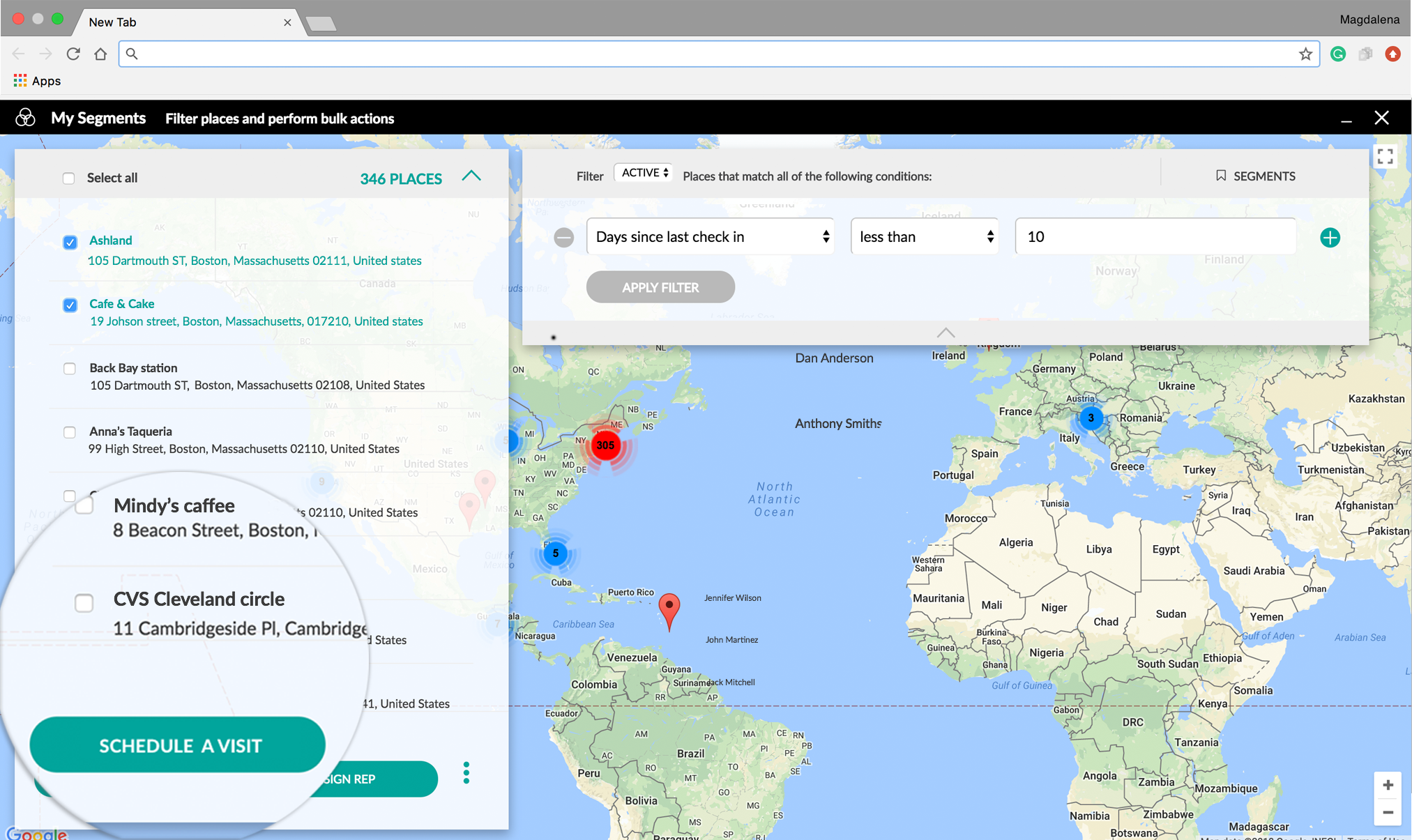
Filtering places based on completion or incompletion of forms (for Forms module subscribers)
Back-office users are now able to filter Places on which some Form has or hasn’t been completed in a certain period. They can also see in which Places some Form has never been completed.
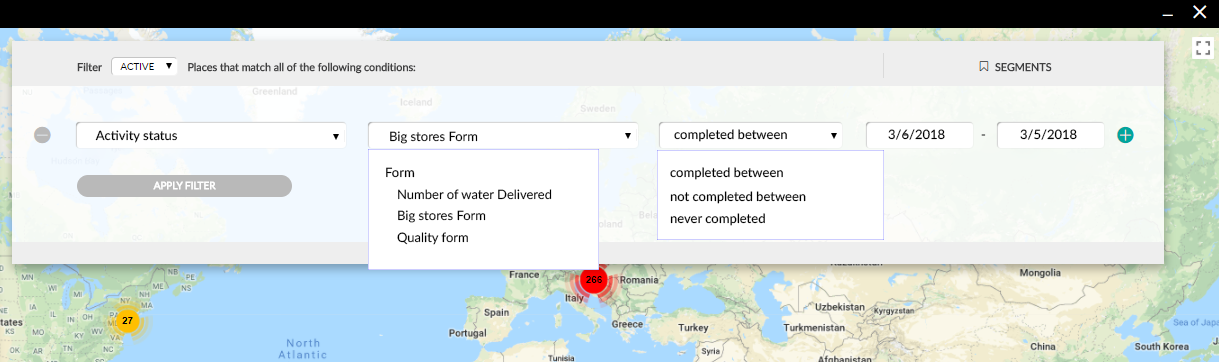
Mobile App
Password reset on the mobile app
Back-office users are now able to control the “Forgot password” feature for all Reps on the mobile application.
If enabled, representatives are now able to retrieve or reset their own passwords and no longer have to call their back-office users when they forget their passwords. Some details:
- Reps are able to send reset password request from the login screen
- Reps must enter the email associated with their Representative profile
- The reset password link is sent via email
- The reset password link expires after 5 mins from the moment of creation
- Representatives are prompted to enter a new password
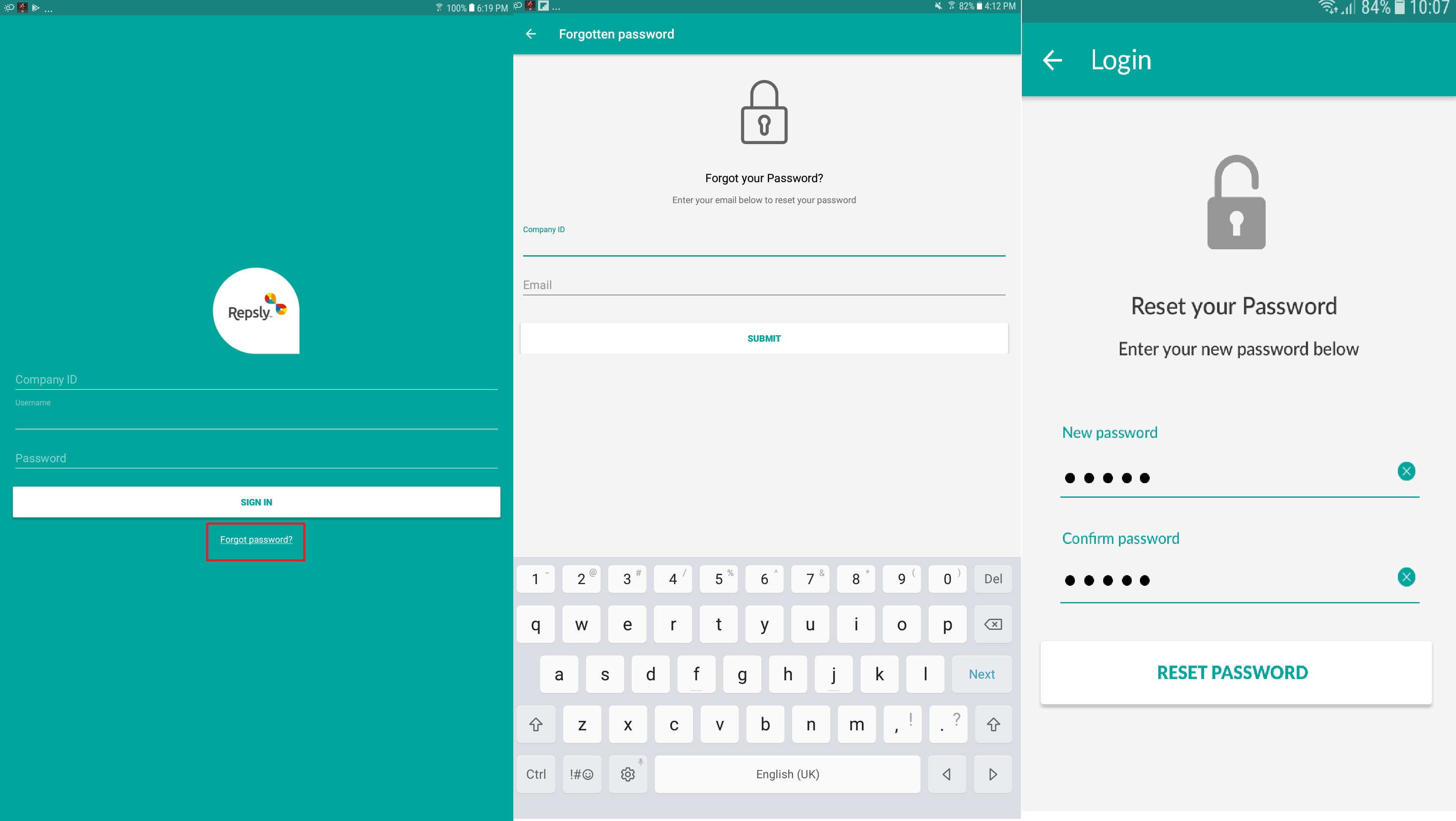
Mobile Tips and Tricks available
With the new Tips & Tricks integrated into the mobile app representatives now have direct access to the Repsly knowledge base and education on how to use certain features.