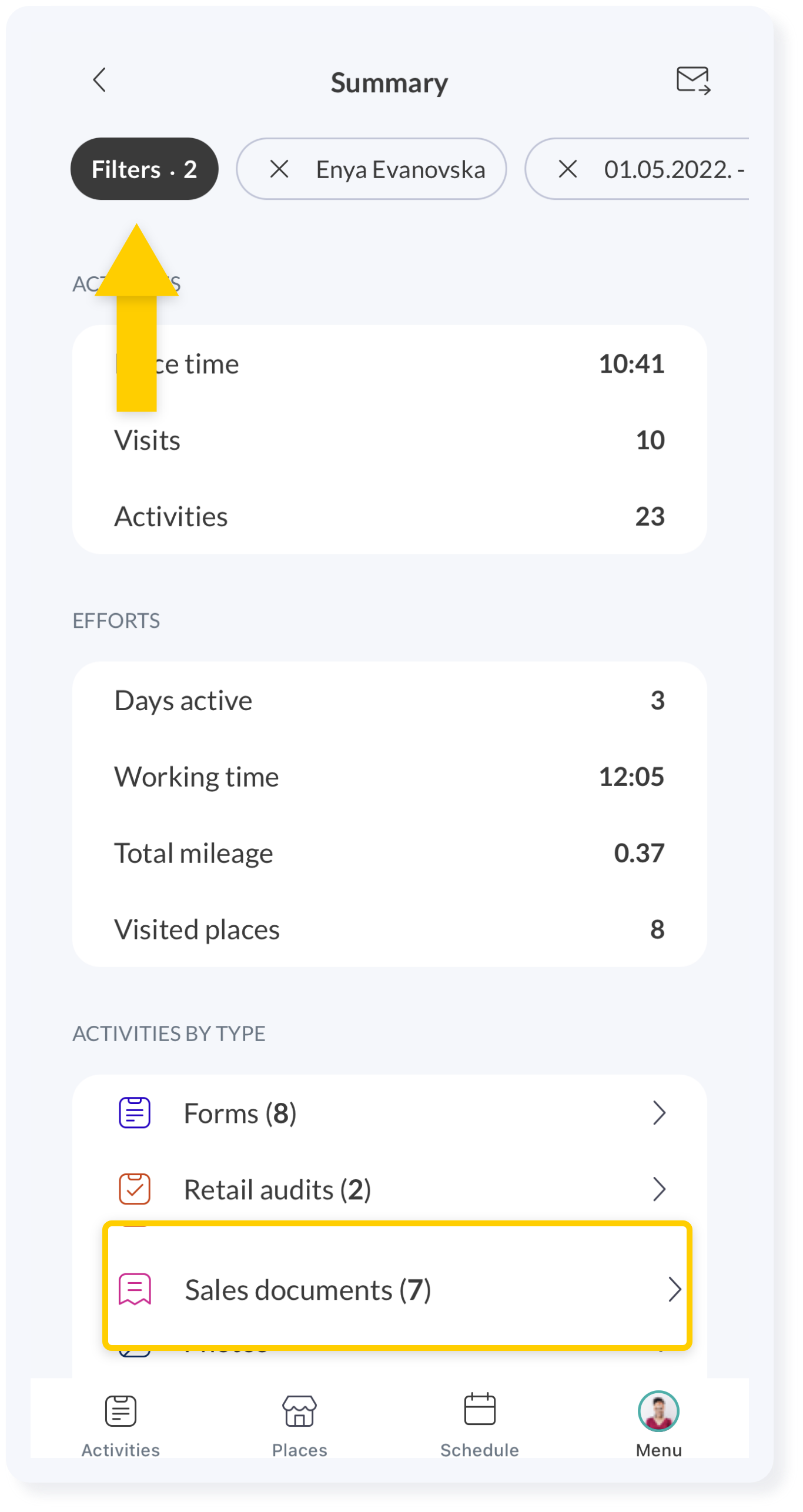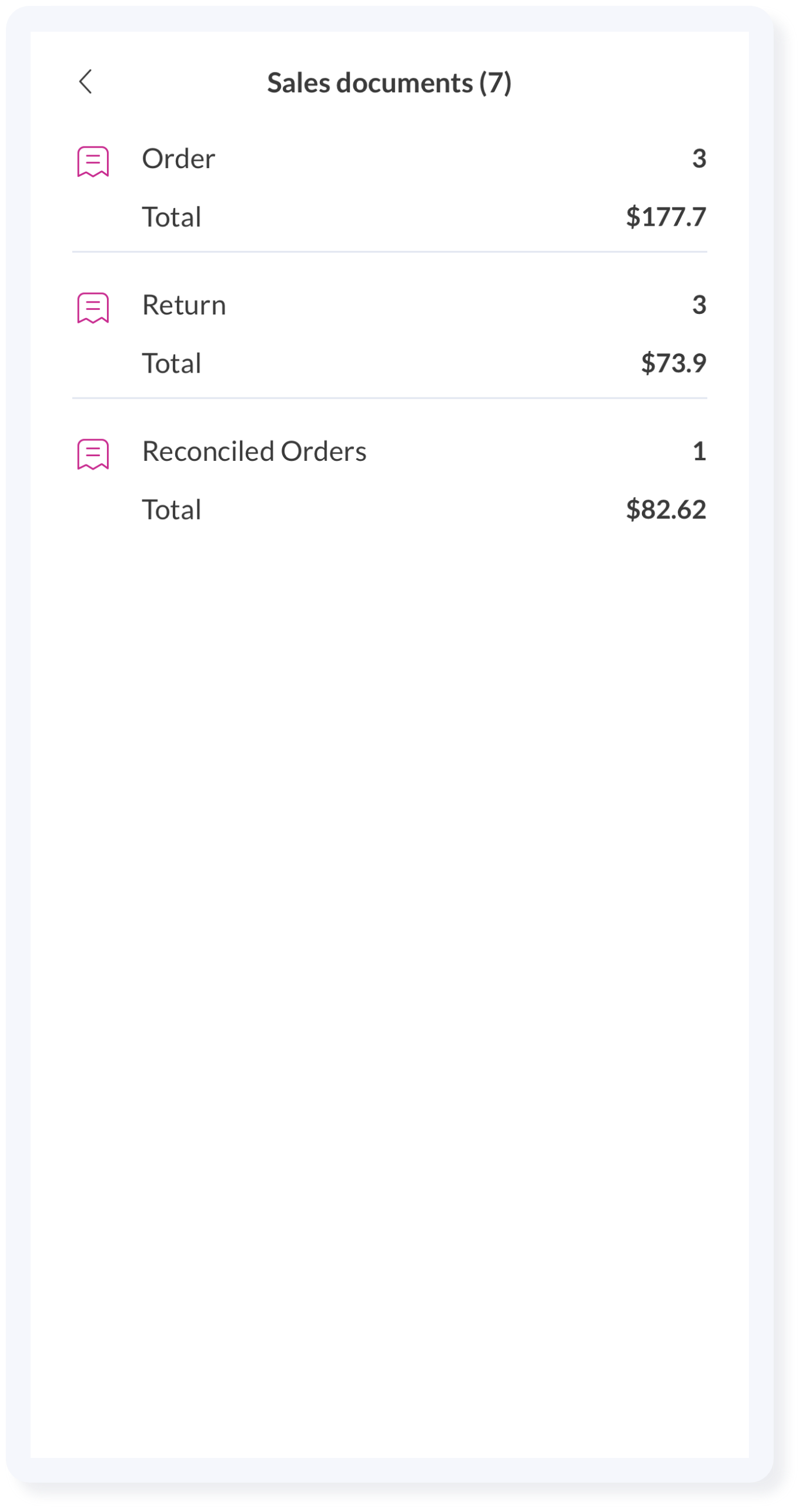The Summary report is a great view for field reps in which they can have an overview of their work as their working hours, visits, and activities.
1. Click on the Menu icon and select Summary.
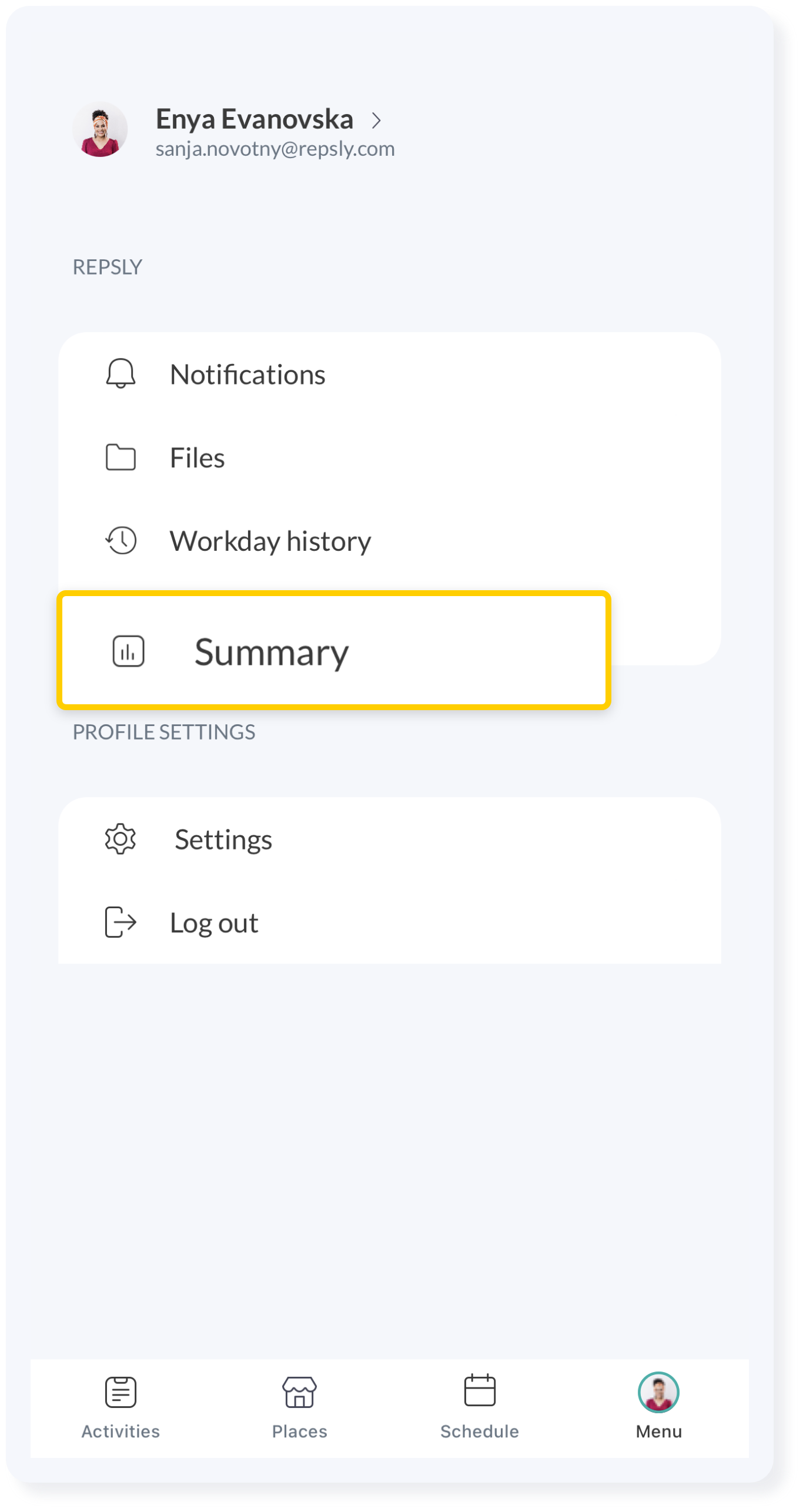
2. Use the filter option to filter by date range or team member. By clicking on the Sales document you can easily drill down to see how many of each type you have completed in a certain period of time.