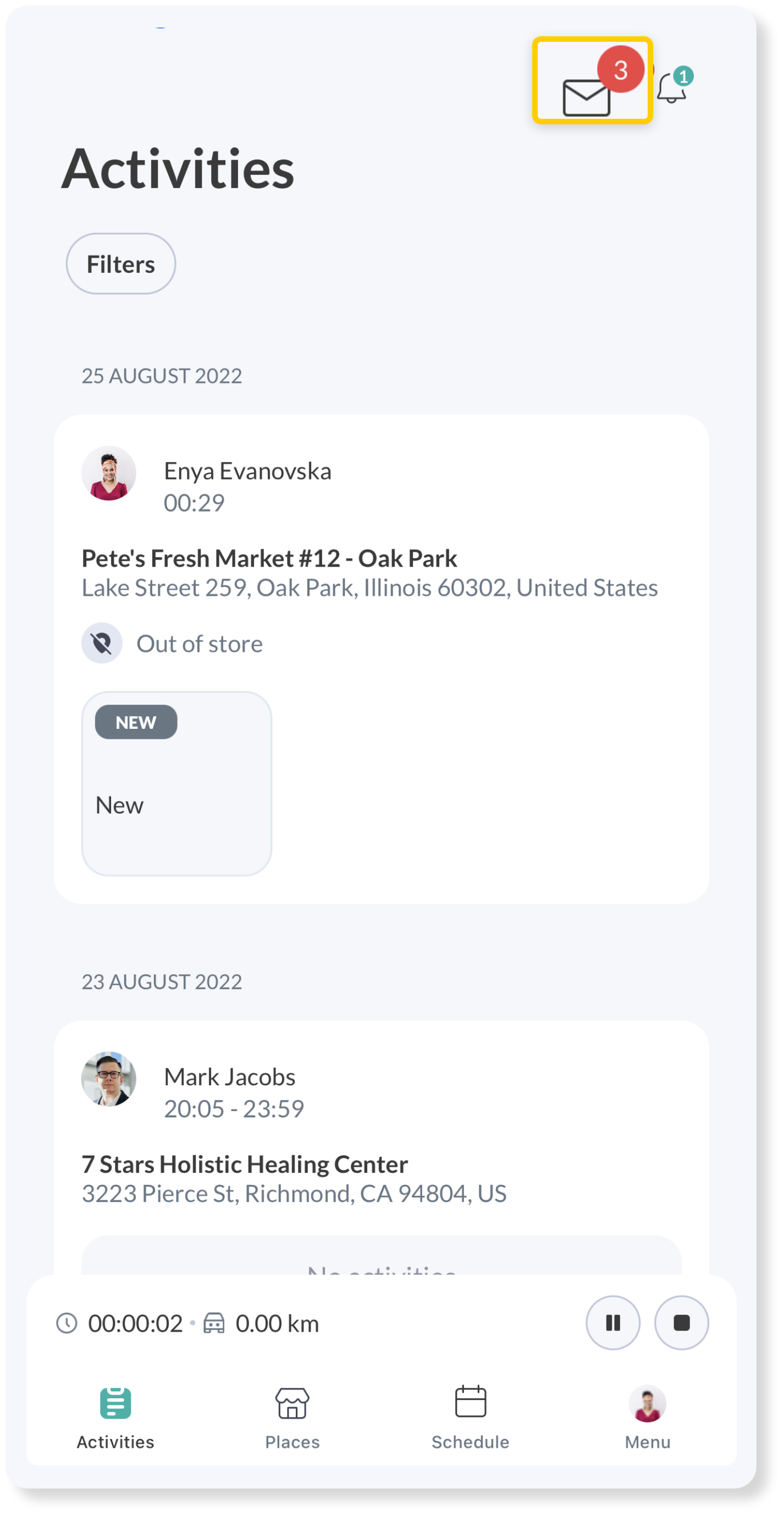Messaging is our new feature for sharing insights or wins (including photos) in context while reps are doing their work. Managers can quickly get information out to their entire team or coach individual teammates 1:1.
Here is a step-by-step guide on how to send a message from the mobile app.
1. Tap on the Messages icon on your Activities page.
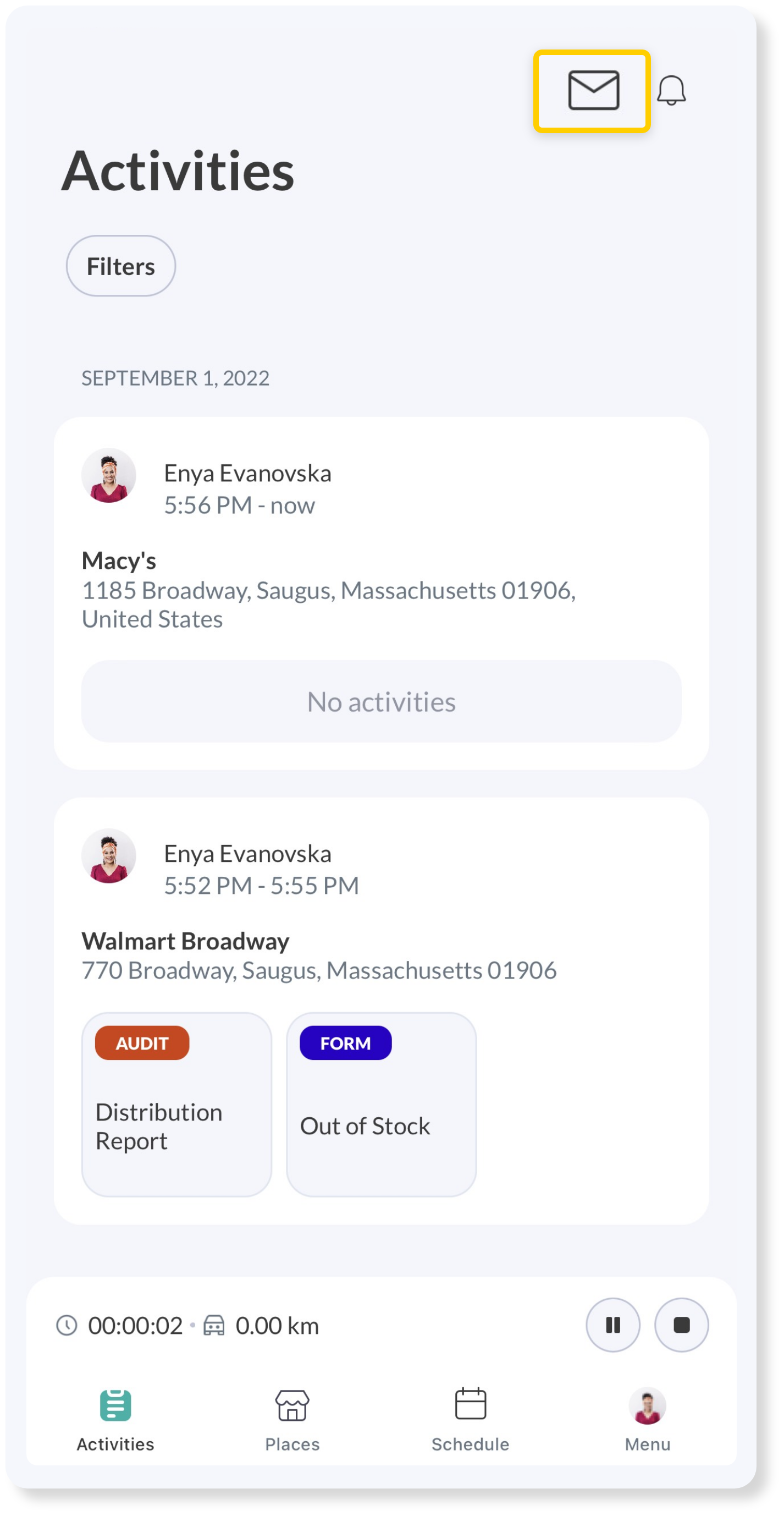
2. Create a new chat and select teammate(s).
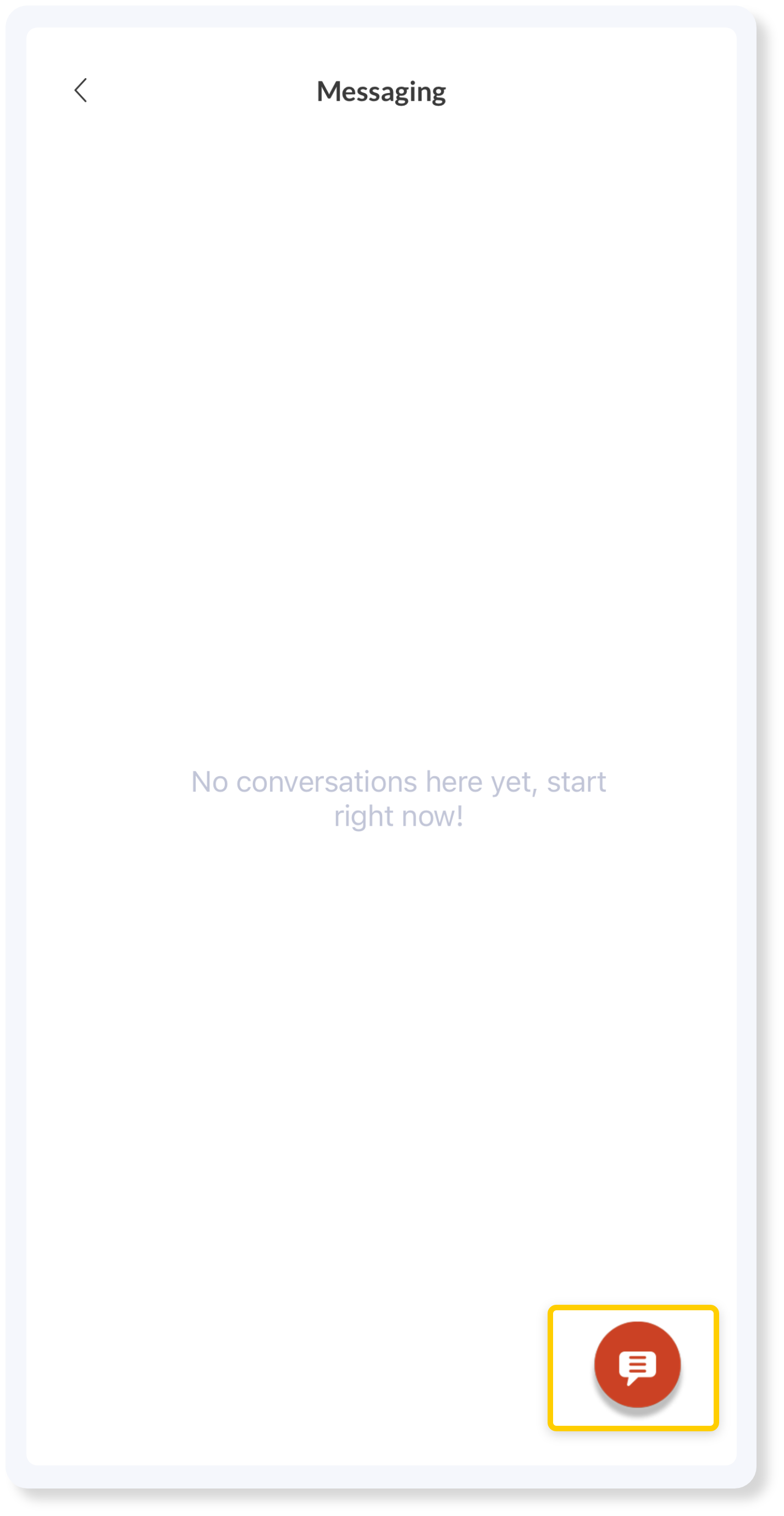
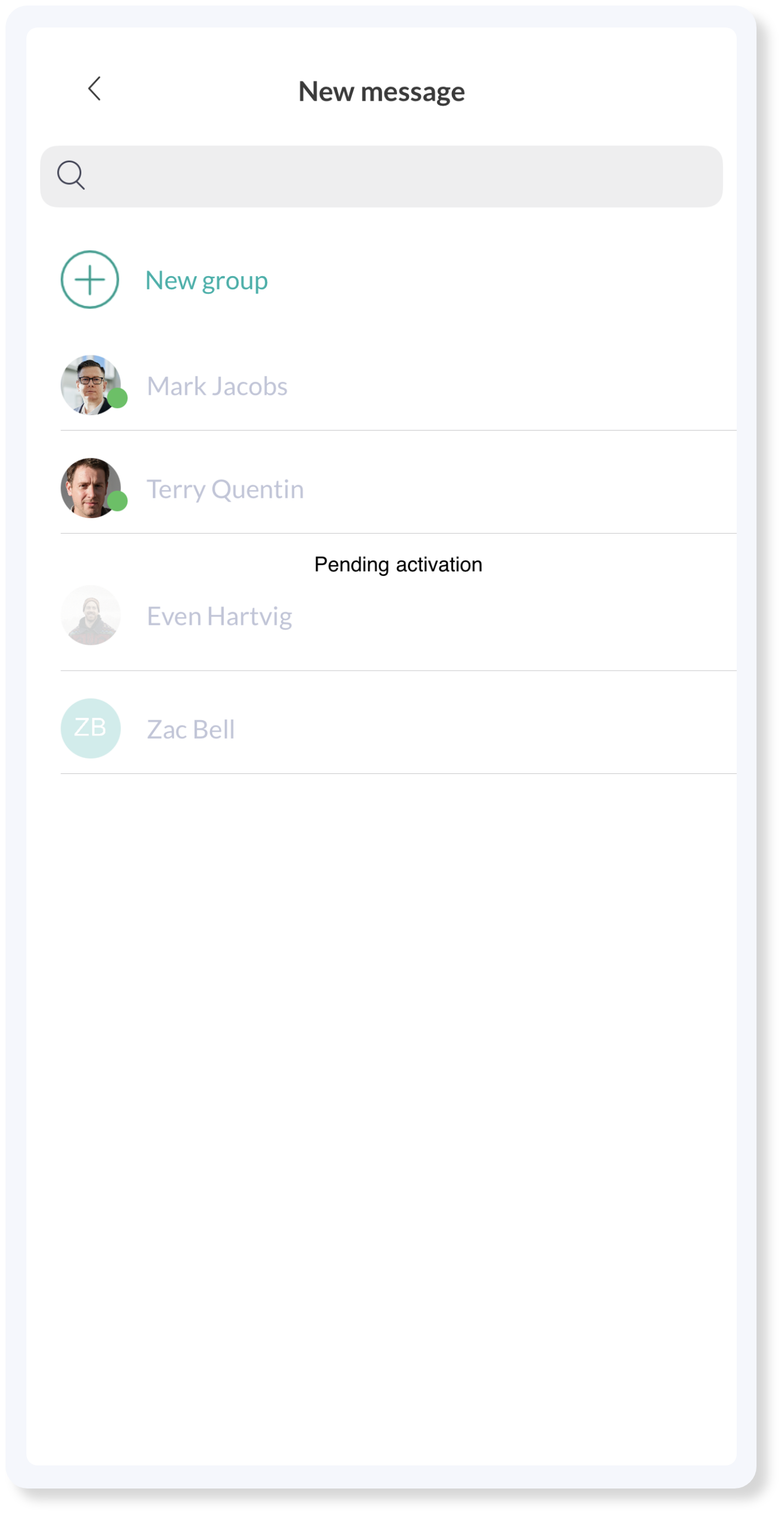
3. Type your message or choose the camera.

4. Manage your group with the top right menu.

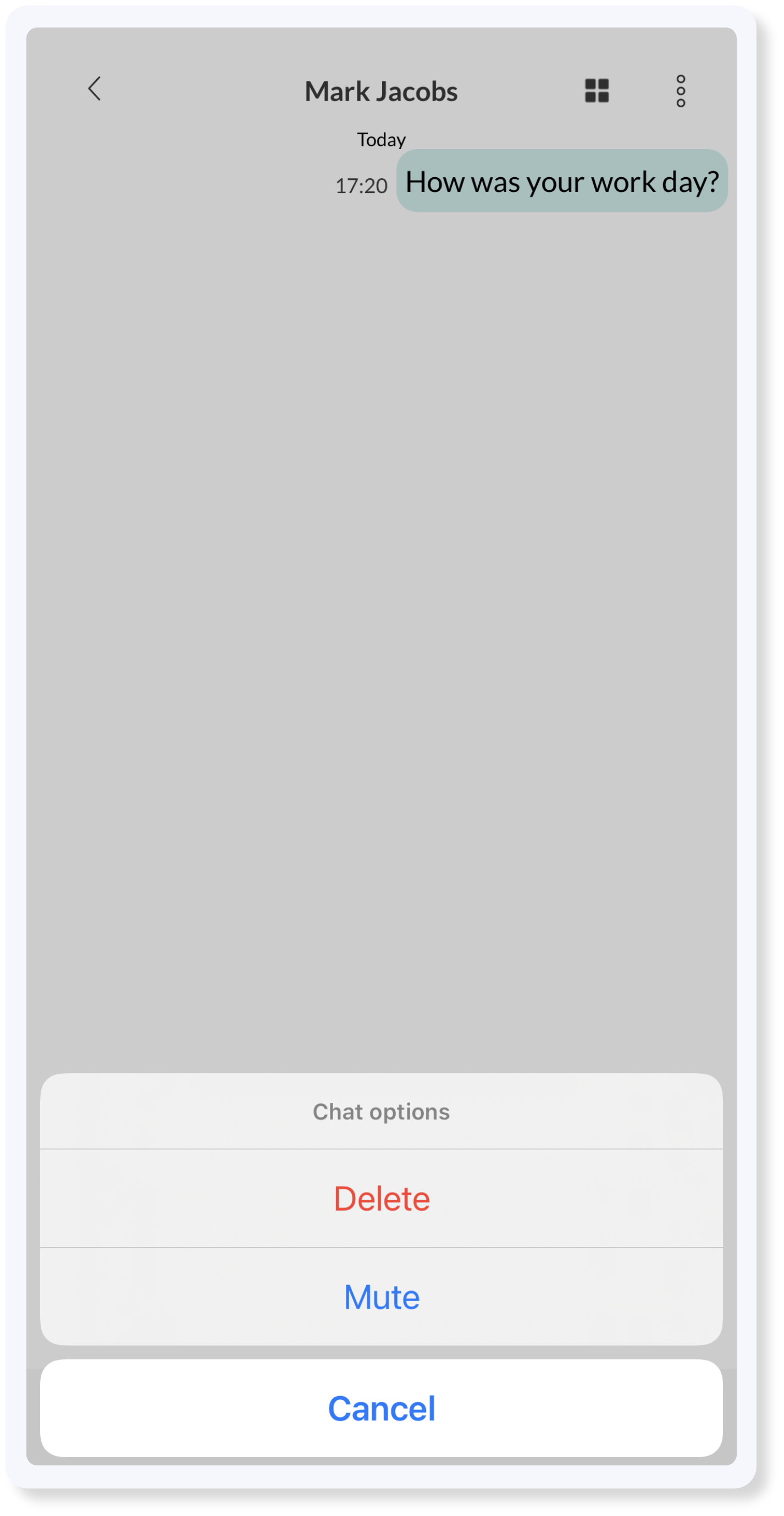
5. The message icon shows a new message number in red whenever a new message is received.